Want to track how much time you spend on a computer? Here is an application which may helps you to do so, known as Chrometa. The application has been designed for capturing and categorizing how you spend time on the computer without manual data entry. The Chrometa able to tracks all the computing activities such as emails visits to web sites and open applications.
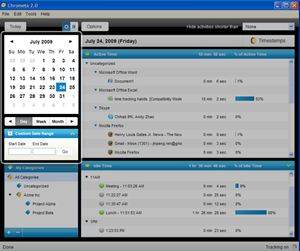
Key features of the Chrometa includes:
- Auto track computing activities without any data entry from user.
- Remind user to add a note once back again to computer.
- Password protect application access that only particular user will be authorized to access their information.
- Able to pause or resume tracking anytime.
- Records and breaks down your time by e-mail, application, document and Web page.
- View complete times for every item by custom date range or day, week, month.
- Option to Block Chrometa from tracking any application.
As the promotion, Chrometa is now giving away its Chrometa 2.0 for a limited period.To grab the full version of Chrometa 2.0 which normally cost $99 to purchase, just simply follow the below few steps:
- Visit Chrometa promotion page.
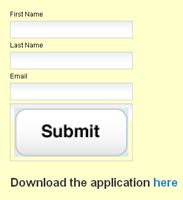
- Enter your first name, last name, email, then click “Summit” button.
- Download Chrometa 2.0: chrometa-installer-2.0.2.1.exe
- Use the received keycode to activate Chrometa 2.0.
Recent Posts
- Able2Extract Professional 11 Review – A Powerful PDF Tool
- How to Install Windows 10 & Windows 8.1 with Local Account (Bypass Microsoft Account Sign In)
- How to Upgrade CentOS/Red Hat/Fedora Linux Kernel (cPanel WHM)
- How to Install Popcorn Time Movies & TV Shows Streaming App on iOS (iPhone & iPad) With No Jailbreak
- Stream & Watch Free Torrent Movies & TV Series on iOS with Movie Box (No Jailbreak)
 Tip and Trick
Tip and Trick
- How To Download HBO Shows On iPhone, iPad Through Apple TV App
- Windows 10 Insider Preview Build 19025 (20H1) for PC Official Available for Insiders in Fast Ring – Here’s What’s News, Fixes, and Enhancement Changelog
- Kaspersky Total Security 2020 Free Download With License Serial Key
- Steganos Privacy Suite 19 Free Download With Genuine License Key
- Zemana AntiMalware Premium Free Download For Limited Time