A password is an important key to open and access personal information that is stored in a computer or online accounts. This key is an essential and highly confidential tool that protects the privacy of one’s data. Generally, the awareness amongst computer users towards password creation and management is still lacking. Many people tend to create their passwords using a simpler format which is easier to remember, e.g. using birthday, car number, daughter’s name etc. Some also like to create a master file wherein they can store all their confidential passwords. Undoubtedly by doing so, it is more convenient and easier to remember and manage one’s passwords. However, users must not forget that the risk of the passwords being cracked is also relatively high. Criminal hackers and malicious users are everywhere to try and hack passwords and steal confidential information. In many cases users would not realize the hackers’ attack until it is too late.
To reduce and minimize the risk of one’s passwords being cracked, it is important to create a strong password and manage it properly. A strong password must be lengthy enough, the longer characters the better the password is. Besides, it is better to combine letters, numbers and symbols to form your passwords. You can use words or phases to form your password. However, make sure that these words and phases are easy for you to remember, but difficult for others to guess. Once you have created a strong password for your account, another important issue you need to bear in mind is to change your password frequently.
If you think creating a strong password is a tedious and time consuming job, there are various password management tools available in the market to assist you. Amongst them, we have seen a pretty helpful password management tool that users can consider to create a strong password. This useful Password Chart can help users to create a strong password and is available free via the link here. To use this powerful Password Chart, you can enter a phrase to create your own password chart. Subsequently you can enter your preferred password and convert it into a stronger password. You can thence use the stronger password generated for your account. In case you worry that you might forget the phrase that you use to create the password chart, alternatively you can print out the password chart and keep it. This Password Chart is useful, easy to use and free.
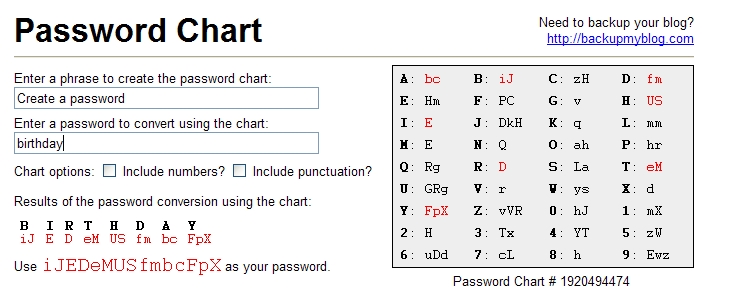
Screenshot of Password Chart
Also read Test the Strength of Passwords Chosen