Right click context menu items for files, folders, directories and drives in Windows Explorer can grow very long, making the menu clutters. Users can always remove and delete unwanted entries from right click menu. But if you prefer not to delete away the registry keys associated with the right click menu items, and instead want to disable or simply hiding the right click menu items, ShellMenuView can help to make the task easier.
ShellMenuView is a small utility that displays the list of static menu items that appears in the context menu when user right clicks on a file or folder on Windows Explorer, and allows user to easily disable or enable unwanted or unneeded menu items. The disabling feature is achieved by adding ‘LegacyDisable’ key to the desired menu item in the Registry.
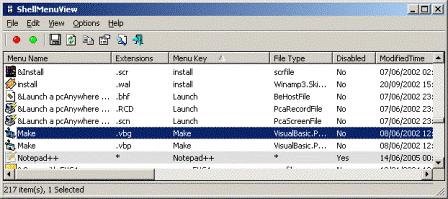
ShellMenuView is a standalone program which does not require installation or additional DLL files. Thus, user just need to download the ShellMenuView executable file (shmnview.exe) and run the program. ShellMenuView automatically retrieve and list right click menu entries that available, and user can select one or more menu item to enable or disable them.
ShellMenuView also support extended mode of right click context menu handlers, where user can set or remove the extended mode of menu item. When menu item is in extended mode, the item is displayed only if you press the Shift key when the right click context menu is opened. For example, Open Command Prompt Here and Copy as Path in Windows Vista and Windows 7.
Download 32-bit (x86) ShellMenuView: shmnview.zip
Download 64-bit (x64) ShellMenuView: shmnview-x64.zip
ShellMenuView also supports command-line parameters. A list of all command line options accepted by ShellMenuView is available from developer page.
ShellMenuView works on Windows 2000, Windows XP, Windows Server 2003, Windows Server 2008, Windows Server 2008 R2, Windows Vista and Windows 7. Windows 98 is supported for viewing only as enable or disable right click menu items feature does not work in Windows 98.
Recent Posts
- Able2Extract Professional 11 Review – A Powerful PDF Tool
- How to Install Windows 10 & Windows 8.1 with Local Account (Bypass Microsoft Account Sign In)
- How to Upgrade CentOS/Red Hat/Fedora Linux Kernel (cPanel WHM)
- How to Install Popcorn Time Movies & TV Shows Streaming App on iOS (iPhone & iPad) With No Jailbreak
- Stream & Watch Free Torrent Movies & TV Series on iOS with Movie Box (No Jailbreak)
 Tip and Trick
Tip and Trick
- How To Download HBO Shows On iPhone, iPad Through Apple TV App
- Windows 10 Insider Preview Build 19025 (20H1) for PC Official Available for Insiders in Fast Ring – Here’s What’s News, Fixes, and Enhancement Changelog
- Kaspersky Total Security 2020 Free Download With License Serial Key
- Steganos Privacy Suite 19 Free Download With Genuine License Key
- Zemana AntiMalware Premium Free Download For Limited Time