In order to save battery life, ThinkPad laptop or notebook computer from Lenovo (previously IBM) can automatically shut down and turn off the wireless LAN (WiFi) radio when the wireless connection is inactive or not in used, through its Access Connections software.
When the wireless LAN is inactive, i.e. not connected to an access point or gateway, for a period of time of roughly 5 minutes of more, the Wi-Fi radio will be disabled and turned off indefinitely. Subsequently when user tries to connect to a wireless gateway or router, Windows operating system or Access Connections will not search and detect any wireless network available to connect to.
ThinkPad owners can turn off and disable the wireless radio “auto off” after idling feature via Access Connection, by following these steps:
- Start Access Connections (Newer version ThinkPad has to access via Lenovo ThinkVantage Tools).
- Go to Options tab (Basic view) or Tools (Advanced view).
- For Basic view, go to Options tab and unselect (uncheck) the Allow the wireless LAN radio to be turned off when inactive option under Network section.
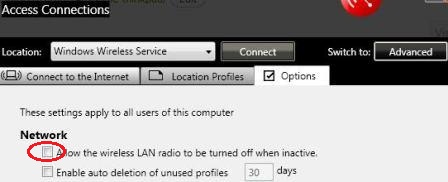
For Advanced view, go to Tools tab, click on Global Settings, and in Network tab, then unselect (uncheck) the Allow the wireless LAN radio to be turned off when inactive option.
- Click OK.
The trick works on most ThinkPad models, including T61, T61p, T400, T400s, T410, T410i, T410s, T410si, T510, T510i, W510, T500, W500, W700, W700ds, W701, W701ds, X40, X41, X100e, X200, X200s, X201, X201i, X201s, X201si, X300 and X301.