![]() As sophisticated computer monitors such as Thin Film Transistor Liquid Crystal Display (TFT-LCD) thin panels are getting common, dual or even multiple monitors setup is no longer a rare thing for home PCs or office desktops. Furthermore, multiple monitors setup is almost effortless as modern operating systems can automatically detect multiple screens as long as the monitors are properly connected.
As sophisticated computer monitors such as Thin Film Transistor Liquid Crystal Display (TFT-LCD) thin panels are getting common, dual or even multiple monitors setup is no longer a rare thing for home PCs or office desktops. Furthermore, multiple monitors setup is almost effortless as modern operating systems can automatically detect multiple screens as long as the monitors are properly connected.
However, do you ever think of having unique desktop wallpapers in different monitors, or even using the monitors to exhibit the breathtaking panoramic image with elongated view? Then, DisplayFusion is the application that will realize your dreams. DisplayFusion is a free and easy-to-use application that enables users to manage the desktop wallpapers across the connected monitors. Besides the ability to set separate wallpapers for each connected monitors, the features-packed DisplayFusion is also capable of stretching a panoramic wallpaper across all monitors. The coolest feature in DisplayFusion is the integration with the supported online image providers to automatically display awesome pictures from Flickr or Vladstudio as wallpapers.
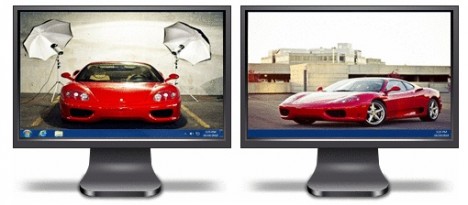
Features from DisplayFusion:
- Multi-monitor taskbar – clock is showed in each taskbar, separate configurations (size, position, auto-hide, ec) for each task bar
- Advanced wallpaper management – wallpaper profiles to save different wallpaper settings.
- Customizable hotkeys to move window to next monitor, span window across all monitors and etc.
- Customizable titlebar buttons to move windows around, re-size windows, etc.
- Windows snapping for easy line-up of windows along each other or monitor edge.
- Multi-monitor screen savers.
- Customize logon screen by changing the Windows logon background image.
Can’t wait to improve the aesthetic beauty of your desktop wallpapers? Grab the free DisplayFusion installer from http://www.displayfusion.com/Download/ and the software is available for Windows XP, Vista and Win 7.
