Windows 7 Enterprise edition is a special edition of Windows 7 which is offered only to enterprises, companies and corporations with volume licensing agreements which have a Software Assurance contract with Microsoft, and is typically installed on business PCs. Windows 7 Enterprise can only be activated via KMS method or MAK product key, but not by using retail product key or OEM activation method, which is the activation used on new PCs shipped, and commonly used to crack Windows 7 activation.
If you’re given a PC running Windows 7 Enterprise, and for reason, you need to downgrade (or upgrade) from Windows 7 Enterprise to other edition of Windows 7 such as Windows 7 Ultimate, Windows 7 Professional or Windows 7 Home Premium, then the only way offered by Microsoft is by reinstalling with computer with the desired edition of Windows 7, which force user to format and clean install the existing installation, if the option is available.
Reinstalling Windows 7 is not universally workable way for all people who wants to switch from Windows 7 Enterprise to ordinary version of Windows 7, as re-installation may wipe out all existing software applications installed and the important data.
People who wants to downgrade from Enterprise to Ultimate, Professional or Home Premium edition without having to reinstall Windows 7 can use the following trick to perform the conversion and switching of Windows 7 edition without having to reinstall.
How to Downgrade from Windows 7 Enterprise to Ultimate, Professional or Home Premium
- Download the Windows 7 Downgrader tool.
- Run Windows 7 Downgrader.exe as administrator.
- Choose the edition which you want to downgrade or upgrade to.
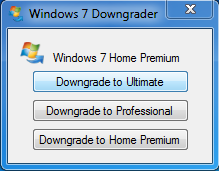
Note: What the Windows 7 Downgrader basically does is changing the following ProductName and EditionID registry value data in the following registry keys into target version:
HKLM\Software\Microsoft\Windows NT\CurrentVersion\
HKLM\Software\Wow6432Node\Microsoft\Windows NT\CurrentVersion - Close the application.
- Insert the Windows 7 installation DVD into DVD drive or mount the Windows 7 installation ISO on a virtual drive, which should be the same edition with the edition selected in earlier step. There is no need to boot from the Windows 7 DVD.
Tip: It’s possible to change the edition of Windows 7 ISO.
- Run the Windows 7 Setup wizard, and select Install. When prompted with option whether to clean install or upgrade, select Upgrade.
- Continue with usual Windows 7 installation procedure, and let Windows upgrade (downgrade) from Windows 7 Enterprise to target version.
The trick should also work if you intend to downgrade from higher edition of Windows 7 to lower edition, such as from Windows 7 Ultimate to Windows 7 Professional, or from Windows 7 Professional to Windows 7 Home Premium. If you’re looking for way to upgrade edition of Windows 7, just perform Windows Anytime Upgrade.
Recent Posts
- Able2Extract Professional 11 Review – A Powerful PDF Tool
- How to Install Windows 10 & Windows 8.1 with Local Account (Bypass Microsoft Account Sign In)
- How to Upgrade CentOS/Red Hat/Fedora Linux Kernel (cPanel WHM)
- How to Install Popcorn Time Movies & TV Shows Streaming App on iOS (iPhone & iPad) With No Jailbreak
- Stream & Watch Free Torrent Movies & TV Series on iOS with Movie Box (No Jailbreak)
 Tip and Trick
Tip and Trick
- How To Download HBO Shows On iPhone, iPad Through Apple TV App
- Windows 10 Insider Preview Build 19025 (20H1) for PC Official Available for Insiders in Fast Ring – Here’s What’s News, Fixes, and Enhancement Changelog
- Kaspersky Total Security 2020 Free Download With License Serial Key
- Steganos Privacy Suite 19 Free Download With Genuine License Key
- Zemana AntiMalware Premium Free Download For Limited Time