Adobe Reader is a free PDF viewer application for viewing and printing PDF files. In order to allow users to enjoy advanced features of the free PDF viewer, Adobe has upgraded its Adobe Reader to Adobe Reader X, or Adobe Reader version 10.0. The latest released of the Adobe Reader has been improved with “Adobe Reader Protected Mode” for ensure safer viewing of PDF files, ability to share feedback through the use of Sticky Notes and Highlighter tools, and viewing more content types such as drawings, email messages, spreadsheets, videos and other multimedia elements.
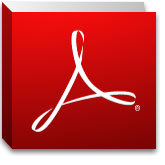
Key features of the Adobe Reader X includes:
- View and interact with PDF files that contain an even wider variety of content types including drawings, email messages, spreadsheets, videos and other multimedia elements.
- Make notes and share your feedback with others by marking up PDF documents using the Sticky Notes and Highlighter tools.
- Choose reading mode to fit more content on the screen or two-up mode to view page spreads. Use keyboard shortcuts like print, zoom and find within the browser.
- Take advantage of the added security of Protected Mode in Reader, which helps ensure safer viewing of PDF files.
- Directly access online services at Acrobat.com from within Reader X and perform common tasks such as creating PDF files, securely sharing and storing documents, and screen-sharing.
- Expanded PDF access via mobile devices with free Adobe Reader for Android, Windows Phone 7 and Blackberry Tablet OS.
The Adobe Reader X is now available for free download from or using the following official direct download links to download standalone full version offline setup installer.
Adobe Reader X 10.0.0 for Windows Direct Download Links
English:
French:
German:
Japanese:
Adobe Reader X 10.0.0 for Mac OS X (Intel) Direct Download Links
English:
French:
German:
Japanese:
Recent Posts
- Able2Extract Professional 11 Review – A Powerful PDF Tool
- How to Install Windows 10 & Windows 8.1 with Local Account (Bypass Microsoft Account Sign In)
- How to Upgrade CentOS/Red Hat/Fedora Linux Kernel (cPanel WHM)
- How to Install Popcorn Time Movies & TV Shows Streaming App on iOS (iPhone & iPad) With No Jailbreak
- Stream & Watch Free Torrent Movies & TV Series on iOS with Movie Box (No Jailbreak)
 Tip and Trick
Tip and Trick
- How To Download HBO Shows On iPhone, iPad Through Apple TV App
- Windows 10 Insider Preview Build 19025 (20H1) for PC Official Available for Insiders in Fast Ring – Here’s What’s News, Fixes, and Enhancement Changelog
- Kaspersky Total Security 2020 Free Download With License Serial Key
- Steganos Privacy Suite 19 Free Download With Genuine License Key
- Zemana AntiMalware Premium Free Download For Limited Time