Most Microsoft users should be very familiar with Notepad, the lightweight and simple text and HTML editor that comes free with Windows OS. Some users use it to write XML, while others use it as a scrap pad. Many users, however, probably never use it at all. This basic application is simple to use but limited in functionality. Depending on your purpose, there are various replacements for Notepad such as Notepad2, Metapad, etc. If these Notepad replacements still do not serve your expectations and you are still hunting around, the limelight free text editor, Bend, can be an ideal alternative.
Bend serves users better with its additional features that enhance users’ experience in Notepad. For instance, Bend has added tabs, syntax highlighting, zooming, better find and replace option (support regular expressions) and of course a more elegant, clean and aristocratic UI. Bend can also be set and integrated with Windows Explorer so that users are given options to open files with Bend directly from Windows Explorer. Users who wish to try Bend need to have Microsoft .Net framework 4.0 installed before installing Bend.
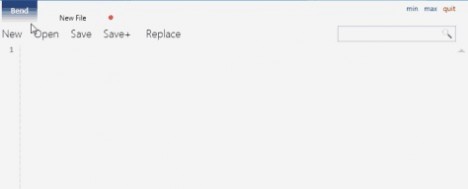
Recent Posts
- Able2Extract Professional 11 Review – A Powerful PDF Tool
- How to Install Windows 10 & Windows 8.1 with Local Account (Bypass Microsoft Account Sign In)
- How to Upgrade CentOS/Red Hat/Fedora Linux Kernel (cPanel WHM)
- How to Install Popcorn Time Movies & TV Shows Streaming App on iOS (iPhone & iPad) With No Jailbreak
- Stream & Watch Free Torrent Movies & TV Series on iOS with Movie Box (No Jailbreak)
 Tip and Trick
Tip and Trick
- How To Download HBO Shows On iPhone, iPad Through Apple TV App
- Windows 10 Insider Preview Build 19025 (20H1) for PC Official Available for Insiders in Fast Ring – Here’s What’s News, Fixes, and Enhancement Changelog
- Kaspersky Total Security 2020 Free Download With License Serial Key
- Steganos Privacy Suite 19 Free Download With Genuine License Key
- Zemana AntiMalware Premium Free Download For Limited Time