Occasionally you may interested to find out how under or over utilized your Digital SLR and instead of sending them to shop for shutter count checking, there are actually some free utilities that you can rely on. If you are having a Canon DSLR such as Canon 40D, 50D, 450D and etc, EOSInfo from AstroJargon is a simple and useful utility that you can try.
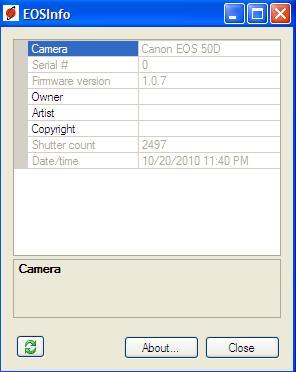
EOS Info is the successor of its previous version, 40DShutterCount with some improvements:
- No installation of EOSUtility is required and can use it straight in installer package.
- Provides additional information like firmware version, owner, artist, copyright strings, data and time.
- Doesn’t matter if camera is connected or the utility is launched first, it will detect and show the shutter count.
- Update shutter count in real time except 5DMkII model that needs power cycling.
Without any learning curve required, users can just install and launch the utility (with your DSLR connected to PC) and it will display the shutter count instantly. However, the shutter count information is currently working for Canon DIGIC III/IV DSLRs (except 1D models). So bear in mind that there may be error when trying to display the shutter count on certain models such as 350D, 400D, 450D, 30D and 500D, 5D, 30D due to the unsupported Canon SDK.
No doubt, this is especially useful to verify a used DSLR purchased from someone else that claimed the camera has been under-utilized. Also, it is even suitable when you want to verify if the new unit purchased from a shop is really new. While currently EOSInfo is available for Windows Operating System PC only, Mac users will need to stick back to 40DShutterCount utility.