If you want to get more details on the latest suites in addition to the digital e-book and digital e-book, Microsoft has also released an offline version of Office 2010 training courses in PowerPoint 2010 format. These training courses are aimed to get users familiar with the new version of the latest Microsoft Office 2010 suites and to see how to do with the everyday tasks. The contents of the course include overview, lesson, suggested practice tasks, test and quick reference.
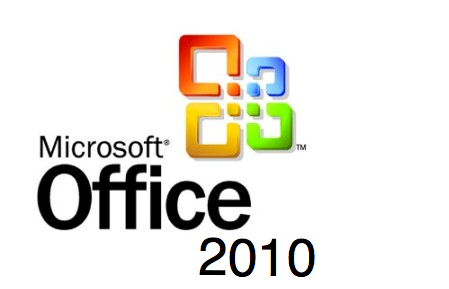
The Microsoft Office 2010 training courses are being separate into several courses:
- Make the Switch to Access 2010.
- Make the Switch to Excel 2010.
- Make the Switch to OneNote 2010.
- Make the Switch to Outlook 2010.
- Make the Switch to PowerPoint 2010.
- Make the Switch to Work 2010.
- Tame your Outlook 2010 Inbox
For those who interest to get a free copy of “Microsoft Office 2010 training courses” in PowerPoint 2010 format for customize them or view on desktop, can download from Microsoft without stepping through any registration:
- Make the Switch to Access 2010:
- Make the Switch to Excel 2010:
- Make the Switch to OneNote 2010:
- Make the Switch to Outlook 2010:
- Make the Switch to PowerPoint 2010:
- Make the Switch to Work 2010:
- Tame your Outlook 2010 Inbox:
Note: Those users who do not have Microsoft PowerPoint installation on their computer can download free PowerPoint 2010 viewer for viewing PowerPoint presentation in full-fidelity.
Recent Posts
- Able2Extract Professional 11 Review – A Powerful PDF Tool
- How to Install Windows 10 & Windows 8.1 with Local Account (Bypass Microsoft Account Sign In)
- How to Upgrade CentOS/Red Hat/Fedora Linux Kernel (cPanel WHM)
- How to Install Popcorn Time Movies & TV Shows Streaming App on iOS (iPhone & iPad) With No Jailbreak
- Stream & Watch Free Torrent Movies & TV Series on iOS with Movie Box (No Jailbreak)
 Tip and Trick
Tip and Trick
- How To Download HBO Shows On iPhone, iPad Through Apple TV App
- Windows 10 Insider Preview Build 19025 (20H1) for PC Official Available for Insiders in Fast Ring – Here’s What’s News, Fixes, and Enhancement Changelog
- Kaspersky Total Security 2020 Free Download With License Serial Key
- Steganos Privacy Suite 19 Free Download With Genuine License Key
- Zemana AntiMalware Premium Free Download For Limited Time