Many users might have the same opinion that copying/moving files or folders from one location to another within Windows Explorer can be quite inconvenient. Users will normally need to open two or more Windows Explorer windows to speed up the process. The problem with multiple Windows Explorer windows is users need to spend some time to arrange the size and position of these windows so that the copying/moving process can be carried out smoothly. Instead of wasting time to do the adjustments, Windows Double Explorer offers users a better solution to keep things simpler and merge two Windows Explorer windows into one single screen.
Windows Double Explorer will embed two normal Windows Explorer windows into two panes within a single screen. Users can easily browse and navigate files, folders, documents, etc within the two Windows Explorer windows using the dual pane view.
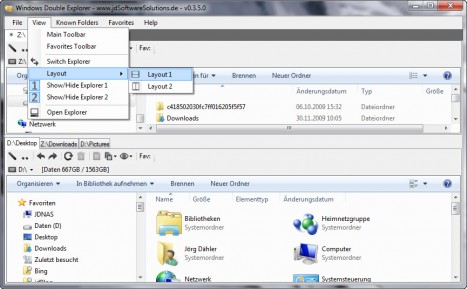
Besides offering dual pane view for easy navigating, Windows Double Explorer also offers additional features such as allowing users to add their favorite folders by dragging and dropping on to the toolbar for quick access. The program also can remember the latest locations when the computer is restarted.
Windows Double Explorer is a free file management application which can be downloaded via the link here. This application only works and is compatible with Windows 7.