Windows Mail is a free email and newsgroup client Microsoft introduced in Windows Vista to succeed Outlook Express. Both Windows Mail and Outlook Express (for Windows XP) is replaced by Windows Live Mail, an e-mail client downloadable as part of Windows Live Essentials suite of products. Thus, Windows 7 does not pre-installed or bundled with any email client, including Windows Mail.
Newer Windows Live Mail client definitely has much more features, but users need to accustom to the new user interface of the Windows Live Mail. User who wants to use legacy Windows Mail in Windows 7, it’s possible to extract and port Windows Mail from Windows Vista to install in Windows 7.
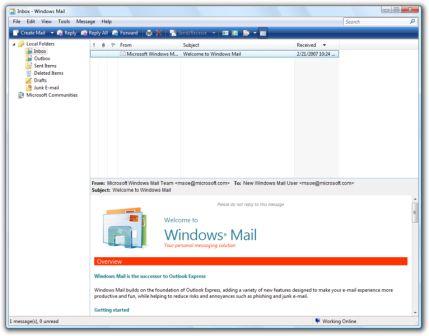
In order to install and use Windows Mail in Windows 7, just copy the complete content (all files and folders) inside %SystemDrive%\Program Files\Windows Mail\ folder in Windows Vista, and overwrites or replaces the same folder on Windows 7 system to port over and migrate Windows Mail.
- For user using English edition of Windows 7, and no longer has Windows Vista system, download the Windows Mail system files: Windows-Mail-Vista.zip (download removed due to Demand for Immediate Take-Down: Notice of Infringing Activity NoticeID:111634383941772228). Otherwise, manually copy recursively the %SystemDrive%\Program Files\Windows Mail\ folder from Windows Vista system, including the MUI language pack folder.
- Grant full control permissions and ownership to administrators for %SystemDrive%\Program Files\Windows Mail\ folder in Windows 7 system.
- Backup the %SystemDrive%\Program Files\Windows Mail\ folder in Windows 7.
- Extract and copy the Windows Mail files from Windows Vista to %SystemDrive%\Program Files\Windows Mail\ folder of Windows 7, overwrite if duplicates are found.
- Create a shortcut on desktop or Start Menu that points to %SystemDrive%\Program Files\Windows Mail\winmail.exe executable.
Recent Posts
- Able2Extract Professional 11 Review – A Powerful PDF Tool
- How to Install Windows 10 & Windows 8.1 with Local Account (Bypass Microsoft Account Sign In)
- How to Upgrade CentOS/Red Hat/Fedora Linux Kernel (cPanel WHM)
- How to Install Popcorn Time Movies & TV Shows Streaming App on iOS (iPhone & iPad) With No Jailbreak
- Stream & Watch Free Torrent Movies & TV Series on iOS with Movie Box (No Jailbreak)
 Tip and Trick
Tip and Trick
- How To Download HBO Shows On iPhone, iPad Through Apple TV App
- Windows 10 Insider Preview Build 19025 (20H1) for PC Official Available for Insiders in Fast Ring – Here’s What’s News, Fixes, and Enhancement Changelog
- Kaspersky Total Security 2020 Free Download With License Serial Key
- Steganos Privacy Suite 19 Free Download With Genuine License Key
- Zemana AntiMalware Premium Free Download For Limited Time