Multi-touch or multitouch functionality has been attracting consumer attraction, thanks to iPhone and iPod Touch, two-finger-scroll in Apple MacBook with TrackPad, and Windows 7, which has built-in multi-touch mapping application, photo viewing program, and gesture support in Internet Explorer 8. Multi-touch is essentially a set of interaction techniques which allow computer users to interact and control graphical applications with fingers.
While normally multi-touch is best performed on touch screen that recognizes multiple simultaneous touch points, the touchpad on laptop and notebook computer does potentially able to be used for multitouch gesture too. Synaptics TouchPad is one such pointing device that supports multi-touch. Most of the Synaptics TouchPad hardware devices do support multi-touch, which is implemented at software driver level as Synaptics Gestures. In fact, Synaptics had a commercial video titled “Things You Can Do With a Gesture” to promote new notebooks with Synaptics Gestures.
However, for marketing reason, Synaptics official standard drivers for most Synaptics TouchPads does not support multi-touch Synaptics Gestures. Synaptics’ drivers lock gesture features on all non-supported OEM notebooks and laptop PCs, except for certain gadgets such as ASUS EEE PC. So multi-touch is disabled even though touchpad hardware does support them.
For user who loves to have multitouch features usable from Synaptics TouchPad, there is a modded Synaptics driver done by Discrucio Anima. The Synaptics driver modification is based on Synaptics driver version 10.2.4.0, with new Two/Three Finger Scroll, Momentum, ChiralMotion and Pinch gestures derived from version 11.1.1.1, and is modded for Acer Gemstone series. Although the mod driver is meant for Acer Gemstone series of notebook computer, as the mod only has some extra files and INF customizations for Acer Gemstone 1 models, thus the modded driver can be used and installed on almost all system as Synaptics TouchPad driver to enable and turn on the multitouch Synaptics Gestures support.
Download synaptics_v10.2.4.0_allOS_modded_b2.zip or touchpad_synaptics_v10.2.4_vistax32x64_xpx32x64_modded_build2.zip (with both 32-bit x86 and 64-bit x64 mod drivers)
The Synaptics TouchPad driver should support all Windows operating system such as Windows XP, Windows Vista and Windows 7. However, do note that the digital signatures of the modded drivers have been broken, and the drivers are no longer signed. Thus, there may be issue when use in 64bit operating system which enforces strict driver signing requirements.
Installation:
- Uninstall all current Synaptics drivers from Control Panel’s Add and Remove Programs or Programs and Features.
- Restart the computer.
- Install the modded driver by running the setup.exe inside the ZIP archive.
- Windows should prompt a warning about unsigned driver. Continue to install the driver anyway.
- Restart the computer after installation is completed and Synaptics TouchPad driver is updated.
- In Device Manager’s Mouse and Other Pointing Devices” section, Synaptics PS/2 Port Touchpad should have driver version of 10.2.4.
After Sypnatics TouchPad modded driver is installed, Two Fingers Gestures, Three Fingers Gestures, ChiralMotion and Momentum should be now supported and enabled, depending on TouchPad hardware. Unfortunately, Pinch gesture, which similar to iPhone’s multi-touch, is not enabled. If your Synaptics TouchPad does not offer two fingers gestures, try the two-finger-scroll utility to force enable 2 fingers gesture.
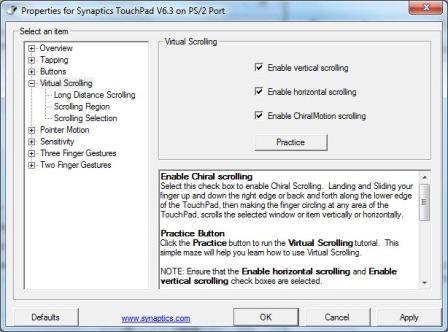
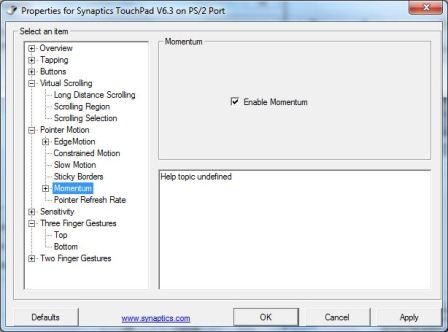
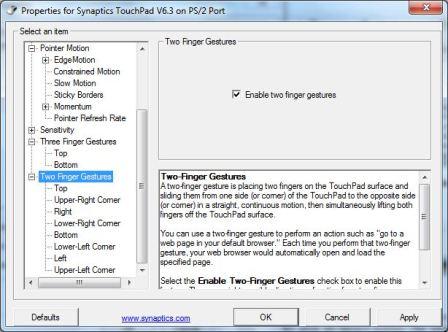
For a demo of how these Synaptics Gestures work, how to perform the multi-touch gestures to activate the functions, what is possible to do with gestures on touchpad, or what’s the meaning of these Synaptics Gestures, flip to next page to view the video demo of various Synaptics Gestures. It’s interesting to note that both two fingers gestures and three fingers gestures can be customized to perform preferred actions such as Page Up, Page Down, and etc, with 2-fingers gestures support 8 direction of sliding motion with two fingers on TouchPad surface and 3-fingers gestures two directions of straight, continuous sliding motion with three fingers on TouchPad surface.
IMPORTANT: Do not upgrade the Synaptics TouchPad driver if you love these touch features, as Sypnatics locks and disable the advanced touch features from driver v11.0.0.0 onwards.
Update: Updated Synaptics TouchPad driver supports multi-touch from HP available.
Synaptics TouchPad Gesture: Linear Scrolling
Synaptics TouchPad Gesture: Two-Finger Flick
Synaptics TouchPad Gesture: ChiralRotate
Synaptics TouchPad Gesture: Momentum
Synaptics TouchPad Gesture: ChiralScrolling for vertical scrolling
Synaptics TouchPad Gesture: ChiralScrolling for horizontal scrolling
Synaptics TouchPad Gesture: Pinch to zoom
Synaptics TouchPad Gesture: Two-Finger Scrolling
Synaptics TouchPad Gesture: Three-Finger Flick
Synaptics TouchPad Gesture: Two-Finger Reverse Scrolling
Synaptics TouchPad Gesture: Two-Finger Rotate
Synaptics TouchPad Gesture: Three-Finger Down
Recent Posts
- Able2Extract Professional 11 Review – A Powerful PDF Tool
- How to Install Windows 10 & Windows 8.1 with Local Account (Bypass Microsoft Account Sign In)
- How to Upgrade CentOS/Red Hat/Fedora Linux Kernel (cPanel WHM)
- How to Install Popcorn Time Movies & TV Shows Streaming App on iOS (iPhone & iPad) With No Jailbreak
- Stream & Watch Free Torrent Movies & TV Series on iOS with Movie Box (No Jailbreak)
 Tip and Trick
Tip and Trick
- How To Download HBO Shows On iPhone, iPad Through Apple TV App
- Windows 10 Insider Preview Build 19025 (20H1) for PC Official Available for Insiders in Fast Ring – Here’s What’s News, Fixes, and Enhancement Changelog
- Kaspersky Total Security 2020 Free Download With License Serial Key
- Steganos Privacy Suite 19 Free Download With Genuine License Key
- Zemana AntiMalware Premium Free Download For Limited Time