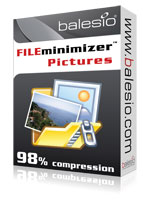 For people who miss out the free FILEminimizer Pictures license key giveaway on My Digital Life, there is another change to grab a free copy of the software. Balesio FILEminimizer Pictures is a software utility that ables to optimize pictures to maintain the right balance between picture qualities and file sizes of compressed images. In addition, FILEminimizer Pictures can optimize images, photos and pictures to small size which ideally for sharing on Facebook, Flickr and other online platforms or sent via e-mail. Furthermore, it also can reduces photo size without create any zip or rar archive. FILEminimizer Pictures supports JPEG, GIF, TIFF, PNG, BMP and EMF file format.
For people who miss out the free FILEminimizer Pictures license key giveaway on My Digital Life, there is another change to grab a free copy of the software. Balesio FILEminimizer Pictures is a software utility that ables to optimize pictures to maintain the right balance between picture qualities and file sizes of compressed images. In addition, FILEminimizer Pictures can optimize images, photos and pictures to small size which ideally for sharing on Facebook, Flickr and other online platforms or sent via e-mail. Furthermore, it also can reduces photo size without create any zip or rar archive. FILEminimizer Pictures supports JPEG, GIF, TIFF, PNG, BMP and EMF file format.
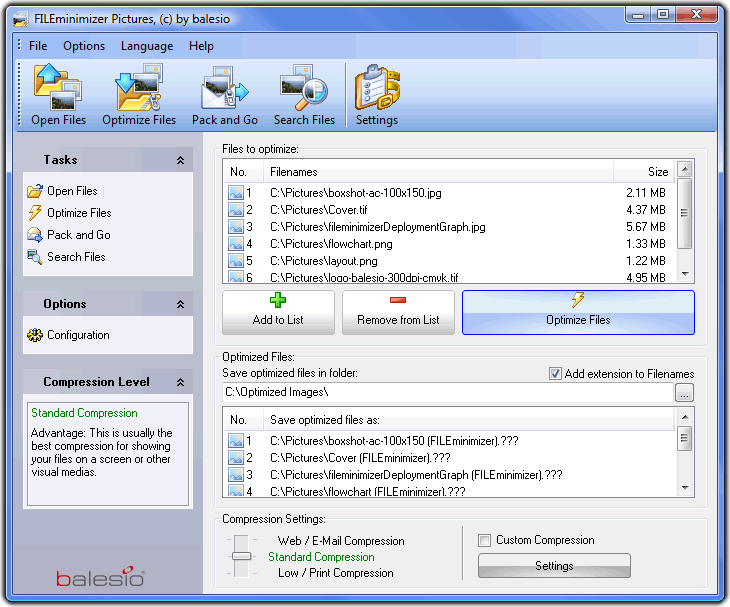
Features of Balesio FILEminimizer Pictures:
- Support PNG, BMP, GIF, TIFF and EMF file format
- JPEG file compression up to 98%
- Keeps the original file format – simply edit, view and change it without the need to unzip
- Batch process: compress whole photo galleries at once Compress whole photo galleries at one go with the Batch process option
- Creates a new picture or graphic – no unzipping required
- Choose the most adequate compression from 4 different compression levels
- The Search function finds all optimizable image files on the system
- Drag and drop files directly into the FILEminimizer Pictures window to optimize several files at once (batch processing).
FILEminimizer Pictures normally cost € 24.95 for a single license. As part of promotional offer, Balesio has given PC Welt readers a free e single-user license with genuine working license code. Unfortunately, this offer version does not include free support. To grab the free license key code, just follow these steps.
- Visit the following FILEminimizer Pictures registration page:
http://www.balesio.com/campaign/licensing/index.aspx?CID=pcwelt
- Fill in the name, address, and email address, and then click on lizenz anfordern button.
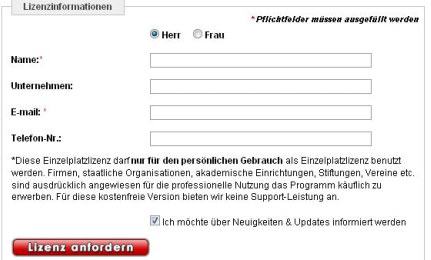
- A license key code with further instructions and download links will be sent to the registered email.
- Download FILEminimizer Pictures 2.0 setup installer with direct download link: FILEminimizerPictures-Setup.exe
- Install FILEminimizer Pictures, run the program, then click “Enter register code” and activate FILEminimizer Pictures with the license code received.
FILEminimizer Pictures 2.0 supports Windows XP, Vista, and Windows 7.
Update: Free FILEminimizer Pictures 3.0
Recent Posts
- Able2Extract Professional 11 Review – A Powerful PDF Tool
- How to Install Windows 10 & Windows 8.1 with Local Account (Bypass Microsoft Account Sign In)
- How to Upgrade CentOS/Red Hat/Fedora Linux Kernel (cPanel WHM)
- How to Install Popcorn Time Movies & TV Shows Streaming App on iOS (iPhone & iPad) With No Jailbreak
- Stream & Watch Free Torrent Movies & TV Series on iOS with Movie Box (No Jailbreak)
 Tip and Trick
Tip and Trick
- How To Download HBO Shows On iPhone, iPad Through Apple TV App
- Windows 10 Insider Preview Build 19025 (20H1) for PC Official Available for Insiders in Fast Ring – Here’s What’s News, Fixes, and Enhancement Changelog
- Kaspersky Total Security 2020 Free Download With License Serial Key
- Steganos Privacy Suite 19 Free Download With Genuine License Key
- Zemana AntiMalware Premium Free Download For Limited Time