With the availability of video sharing sites like YouTube, Metacafe, Google Videos, Myspace, Blip.tv, Faltu.tv, Dailymotion, etc, users can easily find some good and relevant video clips or music files for their work, leisure or other purposes. Many users especially the non-tech savvy type always have problems to download the video clips or music they find from these video sharing sites. They might think it is quite complicated and need a lot of IT know-how to download the videos they find. If you are one of them, there are some Firefox add-ons you could probably download and install to your Firefox browser. With these add-ons, you can easily download videos and music with just a few clicks away.
One of the popular Firefox add-ons which allows users to download video clips from video sharing sites is Video Download Helper. With this app added to your Firefox, users can easily download any video from any site. Once the download tool is installed, there will be a small icon added in the browser’s tool bar. When users surf the web and find a favorite video clip, let’s say in YouTube, users can go directly to the particular YouTube site. Users will thence click on to the DownloadHelper icon in the toolbar and DownloadHelper will detect the video clip from YouTube and download it automatically. The process is pretty simple and straightforward. After the downloading process is completed, users can thence double click to open and play the video. This download helper also allows users to set up the extension to automatically convert the downloaded movies to your preferred video format Let’s watch the video below showing how to download videos from any website in Firefox.
DownloadHelper has recently released its latest DownloadHelper 4.3 and users can download it via the link here.
Besides DownloadHelper, another useful Firefox add-on which features quite similar functions is NetvideoHunter. The working principle for NetvideoHunter is about the same with DownloadHelper. Once it is installed, users can find a small blue button added at the right bottom of the Firefox browser Windows.
![]()
When users find an interesting video or music file on a particular video sharing site, click on to the small icon. The NetVideoHunter will thence capture the videolink and a small Windows will be prompted. Users can choose to click the “Play” button to watch the video or “Download” to download the video.
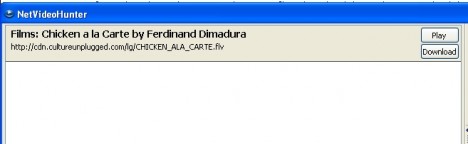
Users can download the latest NetVideoHunter Firefox Add-on via the link here. Let’s watch the demo below showing how to use NetVideoHunter to download video:
Both DownloadHelper and NetVideoHunter Firefox add-on support almost all the video sharing websites such as Google Video, YouTube, Metcafe, Myspace, Dailymotion, and etc.
Recent Posts
- Able2Extract Professional 11 Review – A Powerful PDF Tool
- How to Install Windows 10 & Windows 8.1 with Local Account (Bypass Microsoft Account Sign In)
- How to Upgrade CentOS/Red Hat/Fedora Linux Kernel (cPanel WHM)
- How to Install Popcorn Time Movies & TV Shows Streaming App on iOS (iPhone & iPad) With No Jailbreak
- Stream & Watch Free Torrent Movies & TV Series on iOS with Movie Box (No Jailbreak)
 Tip and Trick
Tip and Trick
- How To Download HBO Shows On iPhone, iPad Through Apple TV App
- Windows 10 Insider Preview Build 19025 (20H1) for PC Official Available for Insiders in Fast Ring – Here’s What’s News, Fixes, and Enhancement Changelog
- Kaspersky Total Security 2020 Free Download With License Serial Key
- Steganos Privacy Suite 19 Free Download With Genuine License Key
- Zemana AntiMalware Premium Free Download For Limited Time