Users who have downloaded and installed Windows 7 Build 7057 may have noticed that a Notepad window will automatically open upon every system startup or reboot. The Notepad will open desktop.ini with the following text:
[.ShellClassInfo] LocalizedResourceName=@%SystemRoot%\system32\shell32.dll,-21787
Obviously, it’s a ‘bug’ that a desktop.ini file been mistakenly been placed or created on a location where it should not. To fix the desktop.ini auto open on Windows 7 Build 7057 is pretty easy, just by removing and deleting the desktop.ini from the Startup folder, which Windows operating system loads on every boot up.
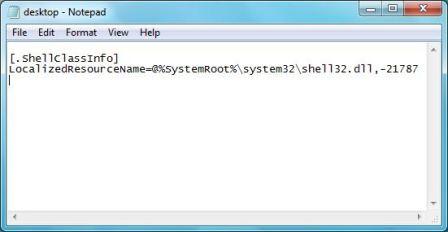
Fix Windows 7 Build 7057 Notepad Auto Open Desktop.ini on Startup Bug
- Open Windows Explorer, then click on Organize -> Folder and Search Options.
- Go to View tab.
- Under “Hidden files and folders” tree, select Show hidden files, folders and drives.
- Uncheck Hide protected operating system files in order to be able to view the hidden desktop.ini file.
- Click OK when done.
- Navigate to C:\ProgramData\Microsoft\Windows\Start Menu\Programs\Startup folder, or alternatively, just type shell:common startup in Start Search and hit Enter.
- Delete desktop.ini file inside the folder.
- Navigate to C:\Users\USERNAME\AppData\Roaming\Microsoft\Windows\Start Menu\Programs\Startup folder, or alternatively, just type shell:startup in Start Search and hit Enter.
- Delete desktop.ini file inside the folder.
- The bug has been fixed, and no Notepad window with desktop.ini will appear on reboot or startup anymore.
Recent Posts
- Able2Extract Professional 11 Review – A Powerful PDF Tool
- How to Install Windows 10 & Windows 8.1 with Local Account (Bypass Microsoft Account Sign In)
- How to Upgrade CentOS/Red Hat/Fedora Linux Kernel (cPanel WHM)
- How to Install Popcorn Time Movies & TV Shows Streaming App on iOS (iPhone & iPad) With No Jailbreak
- Stream & Watch Free Torrent Movies & TV Series on iOS with Movie Box (No Jailbreak)
 Tip and Trick
Tip and Trick
- How To Download HBO Shows On iPhone, iPad Through Apple TV App
- Windows 10 Insider Preview Build 19025 (20H1) for PC Official Available for Insiders in Fast Ring – Here’s What’s News, Fixes, and Enhancement Changelog
- Kaspersky Total Security 2020 Free Download With License Serial Key
- Steganos Privacy Suite 19 Free Download With Genuine License Key
- Zemana AntiMalware Premium Free Download For Limited Time