Paragon Partition Manager is a powerful hard disk partitioning tool that able to manage volumes (partitions), backup or restore partitions and disks, manage boot sector and clone disks or partitions from Paragon Software. There are two editions available, Partition Manager Personal, the cheaper product with limited features, and Partition Manager Professional, the full featured suite.
Paragon Partition Manager 9.5 is the older version of Partition Manager currently available from Paragon, which is at version 10. However, Paragon Partition Manager 9.5 Professional can meet most requirements of user’s needs. Comparing with version 10, Paragon Partition Manager 9.5 Professional lacks Windows 7 support (may still work but with full Windows Vista 32-bit and 64-bit support), no ability to backup to Blu-ray disc, no easy partition resize and no install Windows OS wizard.
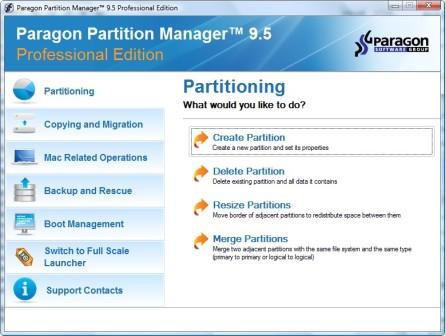
Features of Partition Manager 9.5 Professional:
- Setup and maintain multi-boot environment
- Backup to local drive, network, external USB or FireWire drive
- Convert Dynamic Disks to Basic
- Hot Backup of Dynamic Volumes
- Restore, Delete, Format, Defrag Dynamic Volumes
- Linux and DOS recovery environments
- WinPE 2.0 recovery environment
- Restore from Windows
- File Transfer Wizard for Windows
- E-mail notifications
- Support 32-bit (x86) and 64-bit (x64) Windows Vista, Windows 2000 and Windows XP
Free Partition Manager 9.5 Professional normally cost $79.95 to purchase a single license. Now everybody can download and install a free copy of Partition Manager 9.5 Pro legally by following these steps.
- Visit the following website to register and sign up for a free serial number allowing user to install the Paragon Partition Manager 9.5 Professional software:
http://www.paragon-software.com/registration/pm95pro
The page is where “Get Free Serial” button during installation will go when pressed.
- After submitting first name, last name, country and email address, the license information for the Paragon Partition Manager 9.5 Professional software within the next 15 minutes from [email protected].
- Download and install the Paragon Partition Manager 9.5 Professional from VNU.net (for 32-bit system, 64-bit users should download from here).
If the download speed is too slow, use the following alternative download links instead:
32-bit (x86): Pargon_9.5pro.msi (Paragon-PM95PRO-32_9.0.99.10022_001.msi)
64-bit (x64): Paragon-PM95PRO-PRE_WinInstallSNx64_9.0.99.10022_001.msi - Use the received product key / user name and serial number to activate and unlock full version Paragon Partition Manager 9.5 Professional during installation.
- Restart computer after installation.
Update: Paragon Partition Manager 9.5 Personal and Paragon Partition Manager 10 Express is now available.
Recent Posts
- Able2Extract Professional 11 Review – A Powerful PDF Tool
- How to Install Windows 10 & Windows 8.1 with Local Account (Bypass Microsoft Account Sign In)
- How to Upgrade CentOS/Red Hat/Fedora Linux Kernel (cPanel WHM)
- How to Install Popcorn Time Movies & TV Shows Streaming App on iOS (iPhone & iPad) With No Jailbreak
- Stream & Watch Free Torrent Movies & TV Series on iOS with Movie Box (No Jailbreak)
 Tip and Trick
Tip and Trick
- How To Download HBO Shows On iPhone, iPad Through Apple TV App
- Windows 10 Insider Preview Build 19025 (20H1) for PC Official Available for Insiders in Fast Ring – Here’s What’s News, Fixes, and Enhancement Changelog
- Kaspersky Total Security 2020 Free Download With License Serial Key
- Steganos Privacy Suite 19 Free Download With Genuine License Key
- Zemana AntiMalware Premium Free Download For Limited Time