Many users do understand that using a strong secret password for their confidential sites, database, personal information, etc is essential to prevent unscrupulous people from assessing it. A strong password with a combination of upper and lower case letters, numbers and punctuation symbols is comparatively quite difficult to crack. However, many users who have poor memory sometimes might have difficulty recalling their passwords and accessing their database. Despite the availability of various password managers, many users might not be so comfortable using them. ObPwd or Object-based Password is an interesting Firefox extension that probably can give users an alternative solution if they want to manage their passwords better.
As the name implies, ObPwd or Object-based Password will generate strong text passwords from any web object (selected text, images, and URLs), or any digital content such as digital images, audio/video files, documents, etc. Users who have problems to memorize lengthy and strong passwords can always select any image or text on their computer or websites and generate a password from that. They can save the hassle of memorizing and recalling it by simply viewing the same image or file when they forget.
ObPwd is free and can be added to Firefox browser as an extension. Once it is installed, users can right click on any image or text from their computer or webpage to generate a strong password.
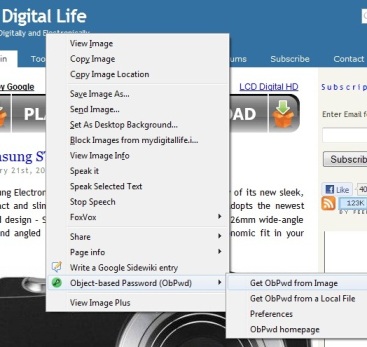
Insert: password_1
The selected image will generate the same password when users click on to it. It will help users to recall if they forget. They just need to relocate the same image and find the same password.
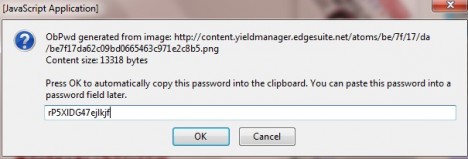
ObPwd offers users the option of doing some simple setting when it comes to password generating. Users for instance can instruct ObPwd to include special characters, set password length, etc when generating a password.
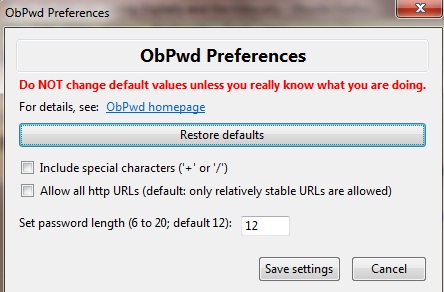
ObPwd does provide a good solution for absent minded users to handle their password. The only setback on this application is that users need to ensure they are using the same images or texts when generating/recalling their password. If these images or texts change, users might have problem to get back the same passwords.