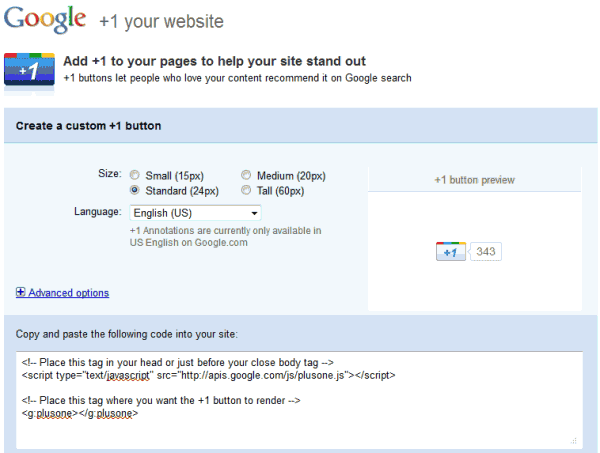To compete with Facebook Like, which has been cozy with Bing, the main search competitor, Google has launched the much publicized Google +1 (plus One) button globally to any web publishers who want to include the feature on their websites. Similar to Facebook Like button, web users can use the Google +1 button to publicly show what they like, agree with, or recommend on the web.
Other than social nature of Google +1 button, the Google +1 will form part of what Google calls Social Search. Social Search helps searchers to discover relevant content with personalized search results based on the +1s and various social actions of their social connections, and vice versa. The social connections include contacts from Gmail (Google Talk), My Contacts group in Google Contacts, people who you’re following in Google Reader and Google Buzz, and social circles from Twitter and FriendFeed as well as its immediate extended connections.
If you have clicked on +1 buttons, or contacts in your social circle do so, then you and your friends may see the names and photos of social connections who have shared or created web content beneath some search results. Users can then hover over the person’s name on an annotated search result to see how you’re connected to the contacts, or click on the person’s name to see the person’s profile page. In addition, +1s is public action, which means anyone on the web can potentially see that you’ve +1’d content when they’re searching on Google or viewing content you’ve +1’d, and all the +1s is added to the +1’s tab in user’s Google profile.
Here’s an introductory video on Google +1:
Google started to roll out Google +1 to its search results page in phase. Not everybody gets to see the Google +1 on Google search results yet, although it’s possible to force enable Google +1 on Google search results. Google +1 has also been included on other Google properties such as Android Market, Blogger, Product Search and YouTube.
Although not mentioned explicitly, Google +1 may be used in Google complex search algorithms to rank websites on the web, or at least as signal to confirm the search results ranking. So it’s imperative to include Google +1 button on web pages for users (if any) who would like to +1.
Google +1 button is now available to every webmasters and web publishers who wants add to websites and web pages, allowing visitors to the sites or pages to +1 while they’re on it. Google global launch, Google +1 button will soon become similar to Facebook Like button and Twitter Tweet button, which are appearing on most web pages on Internet, though the web publishers may be “felt compelled” to have Google +1 button for SEO purpose. After all, it’s a search-related product from Google, the main search engine that delivers traffic for many websites.
To add Google +1 button is very easy and straightforward. Google has prepared a configuration tool which will generate code snippet to include on web pages in few seconds.
Google +1 Code Snippet Configurator: http://www.google.com/webmasters/+1/button/
Webmasters have a choice of small (15px), medium (20px), standard (24px) and tall (60px) buttons to choose from. And for the Google +1 button to appear, only 2 lines of code are required (unless you choose to customize the Google +1 button).
Google +1 Button Code Snippet:
<script type="text/javascript" src="http://apis.google.com/js/plusone.js"></script>
<g:plusone></g:plusone>
The button will appear at where <g:plusone></g:plusone> is coded. For example, a Google +1 button for My Digital Life:

If you’re using Blogger, it’s possible to add Google +1 to Blogger by enabling Share buttons on Blogger. To do this, go to Design -> Page Elements on your Blogger dashboard, find the Blog posts area, click on Edit, and select the Show Share Buttons option. If you are already using Share buttons, the +1 button will automatically show up as a new share option. But if you want to have Google +1 button to appear directly instead of through “Share” buttons, you have to edit the HTML to include the code snippet above.
While Google +1 likely to take the web publishing world by storm, how it going to fare among end-users who is less web-savvy is unknown. If fact, past Google efforts such as Google Buzz has failed to gain traction among Twitter users. With Google +1 which lacks many social features, it’s unlikely to dethrone the popular Facebook social network site. It will probably mostly popular among tech-savvy Internet users.
Whether Google +1 can return more relevant results for searchers also remain to be seen. In fact, it’s a good bet that Google +1 will likely to be infested with spam soon, with blackhat SEO optimizers probably going to figure out a way to increase “fake” +1s to increase site rankings.