If you are regular users for both Facebook and Gmail and would like to quickly switch between both, now there is way to integrate Facebook login interface into Gmail directly. Thanks to iBuno that has added this into Gmail’s Lab.
The way to enable this is pretty straight forward, just follow below steps:
- For the start, go to Gmail -> Settings -> Labs and browse to “Add any gadget by URL”. Click on Enable and it will add a “Gadgets” tab to Settings.
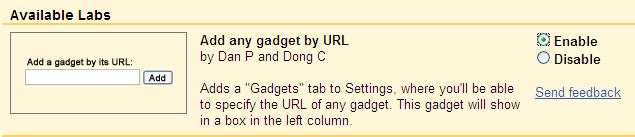
- Then, go to “Gadgets” tab, copy the below link “http://hosting.gmodules.com/ig/gadgets/file/104971404861070329537/facebook.xml” and paste into the text field follow by a click on Add button.
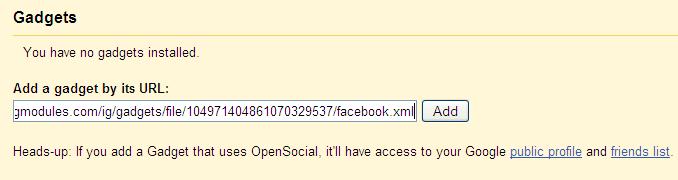
- By now, you should be able to find a gadget icon on the left pane bar. Click on it will bring up a new interface within your Gmail where you can login to Facebook directly.
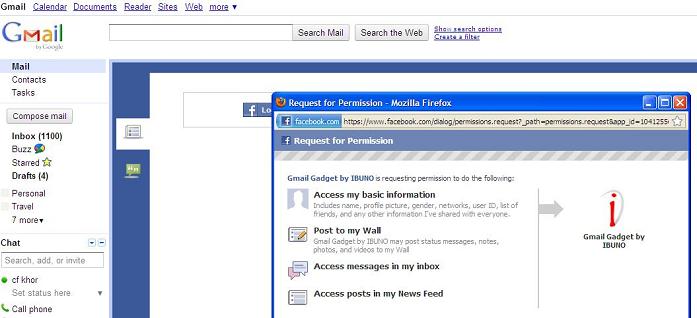
This is pretty useful especially when you have trouble accessing Facebook in your work space and with this workaround, and with such ability to integrate the Facebook Gadget to your Gmail, you will be able to update your status as well as getting all your friends’ updates in real time.