Hidden inside iOS 4.3 is a multitouch “Multitasking Gestures” gestures feature which is rumored to replace the Home button on iDevices such as iPhone, iPad and iPod touch. The “Multitasking Gestures” allows user to use four to five fingers to pinch to the Home Screen, swipe up to reveal multitasking bar, or swipe left and right between apps.
The multitasking multitouch gestures feature is obviously not ready for prime time yet, and so it’s been disabled and omitted from final stable release of iOS 4.3. However, the functionality is nonetheless have already built-into iOS 4.3, and can be enabled or turned on with a hack.
Note that to perform the hack, user has to firstly jailbreak the iPhone or iPad. In fact, sn0wbreeze, a custom iOS IPSW creator mainly used to create jailbroken firmware for iPhone 4, iPhone 3GS, iPod touch 4G, iPod touch 3G and iPad, has incorporated the hack to enable and turn on Multitasking Gestures to activate the multitouch gestures feature on devices running iOS 4.3.
To use sn0wbreeze to enable and activate Multitasking multitouch gestures, download and run sn0wbreeze version 2.3, then feed it with iOS 4.3 IPSW file. Select “Expert Mode” to go to “General” options, and select (tick) the check box for “Enable Gestures Menu” under SpringBoard Modifications to activate Multitasking Gestures in one go together with jailbreak.
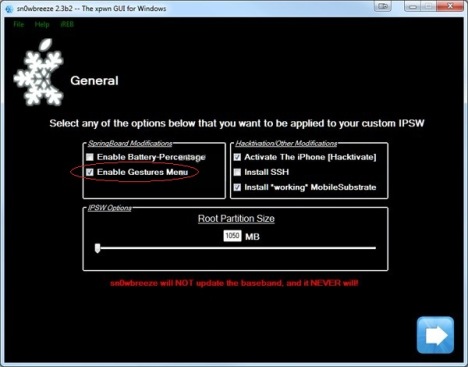
If you prefer to manually hack the iPhone or iPad running iOS 4.3 to enable and activate Multitasking Gestures feature, here’s step-by-step guide below to enable and activate the Multitasking Gestures on iDevice installed with iOS 4.3.
- Jailbreak iPhone, iPod touch or iPad.
- SSH into iPhone, iPod touch or iPad.
- Browse to the following directory:
System>Library>CoreServices>SpringBoard.app
- Using a Plist Editor (e.g. TextWrangler), open N90.plist file for editing.
- Add a Boolean statement item named multitasking-gestures, and then set its value to True.
- Save the edited N90.plist.
- Respring the Springboard.
- Go to Settings app to activate (enable) or deactivate (disable) Multitasking Gestures feature on iPhone.

While Multitasking Gestures may be a welcome feature on bigger size device such as iPad, it’s hard to imagine about using 4 to 5 fingers on the comparatively small iPhone screen, which may not be feasible or easy, and sometimes odd.