Google Chrome has a DNS pre-fetching feature which intends to improve page load performance, where Chromium web browser caches visited domain name’s IP address after DNS resolution for future use. The feature may be nice for most end-users, but some advanced users or web developers may find the DNS caching troublesome and inconvenient.
For example, web developers may need to frequently change DNS settings between IP addresses of live production website and development server. A website may have moved to a new web host with a new IP address. Or, at a complex network environment such as Internet access and LAN access via VPN, DNS cache may resolve wrong IP address for a particular intranet or Internet domain. In all cases, with DNS pre-fetching feature, Google Chrome does not try to resolve and fetch new IP address for a domain name or URL, instead relying on DNS cache in Google Chrome, which may not refresh or reset to reflect new IP address, causing the web browser to try to load web pages from old server.
Google Chrome does not provide a button to clear or purge the DNS resolution that been cached by the browser. For user who desperately need the Google Chrome to reset, clear, purge and delete all the DNS cache in the browser, try one or more, or even all of the suggested steps below.
Step 1: Disable DNS Pre-Fetching
In Chrome, click on Wrench icon, and then Options. Go to Under the Hood tab, untick the check box for Use DNS pre-fetching to improve page load performance option.
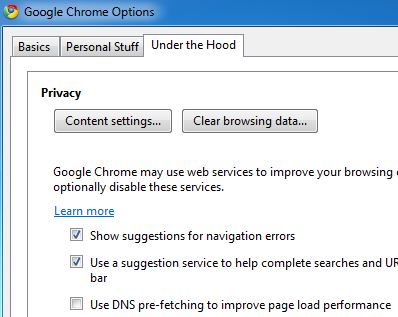
Disable DNS pre-fetching also helps to solve Chrome cannot load and open web pages issue.
Step 2: Restart Chrome
After disabling DNS pre-fetching, restart Chrome (close all tabs) may help to clear off the DNS cache.
Step 3: Empty and Clear the Disk Cache
In Chrome, click on Wrench icon, and then Options. Go to Under the Hood tab. Click on Clear browsing data button under Privacy section. Select at least Empty the cache check box, and then click on Clear browsing data button.

Note: Do not select information you want to retain in the web browser, such as saved passwords.