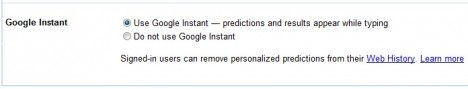Google has rolled out its new Google Instant, a new search enhancement that can display instant search results as users type. The ultimate aim of this search enhancement is to help users to get faster and better search results even as they type. Having said that, many users might not buy the idea and instead feel annoyed with this feature. For this reason, Google does allow users to turn off or disable the Google Instant Search feature.
The easiest way for users who do not want to have the instant result affect is to turn it off by clicking on to the link, Instant is on next to the search box on any search result page. Users can click on to the link which will thence prompt users with the option to either switch on/off the Google Instant feature. Alternately, users can visit Google’s Preference page via the link here, look for Google Instant, and thence click on “Do not use Google Instant”.