The Spirit is a newly released untethered jailbreak tool developed by iPhone Dev Team’s MuscleNerd, that can hack all Apple iDevices running on iPhone firmware OS version 3.1.2, 3.1.3 and 3.2. These devices including iPod touch 1G/2G/3G, iPhone 2G/3G/3GS and iPad WiFi/WiFi+3G.
One advantage of Spirit is untethered jailbreak feature. Previously, on mobile devices jailbroken by jailbreak tools such as redsn0w, sn0wbreeze, PwnageTool, blackra1n, ultrasn0w and blacksn0w, a “Connect to iTunes” screen will be displayed and required user to connect to computer on every restart or reboot, as the jailbreak is based on tethered jailbreak method. With Spirit, connection to PC or Mac is not required, allowing users to restart or reboot iPhone, iPod touch or iPad anytime and anywhere.
Most people basically doesn’t need tutorial or guide to jailbreak iPhone, iPod touch or iPad with Spirit, as the step is as simple and easy as it can be. For people who still needs a clue on how to jailbreak his or her iPhone, iPod touch or iPad, here’s the step-by-step guide on how to jailbreak with Spirit.
Note: Spirit cannot unlock or hactivate iPhone (iPad is not carrier-lock). For iPhone users who want to retain and preserve the unlock, do not upgrade to iPhone OS 3.1.3, and the new baseband upgrade will reset the unlock.
- Activate iPhone if it’s not yet activated (it’s not activated if there is “Connect to iTunes” screen, in DFU mode, or can only make emergency call.
- Backup SHSH blobs.
- If your iPhone or iPod touch is still running on firmware OS older than 3.1.2 or 3.1.3, or has been jailbroken, download and upgrade or restore to iPhone OS software 3.1.2 (unlock possible) or iPhone firmware OS 3.1.3 (unlock not yet possible).
- Download Spirit Jailbreak for Windows or Mac OS X.
- If the system still on iTunes older than version 9, download and install iTunes 9.1.1.
- Connect iPhone (original iPhone 2G, iPhone 3G, iPhone 3GS), iPod touch (original iPod touch, iPod touch 2G, iPod touch 3G) or iPad (iPad WiFi or iPad 3G+WiFi) to computer.
- Run Spirit Jailbreak.
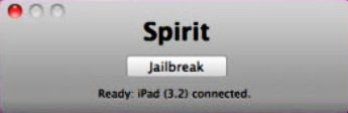
Note: For Windows 7 or Vista users, the Spirit may have to run in Windows 98 / Windows Me or Windows 95 compatibility mode, and in case Run as Administrator.
- Click on Jailbreak button, and wait for Spirit to complete jailbreak process.
- When the jailbreak process finished, a “Jailbreak Complete” message will be displayed, and the iPhone, iPod touch or iPad will be automatically reboot. Click on Quit button to exit from Spirit.
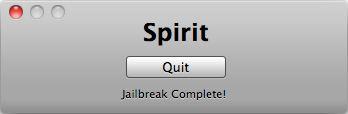
- The iPhone, iPad or iPod touch is not jailbreaked, and the Cydia will be added in the app list.