Internet Explorer web browser has a makeover on the Favorites feature, which stores and saves bookmarks of websites and web pages since IE 7 and IE 8. Now the favorites folder takes a prominent location on the top right corner of browser window. And unlike Firefox, IE7 or IE8 can easily open a favorite into a new tab.
For user who wants to open the links from Favorites in a new tab instead of replacing existing open tab, just click on the “blue arrow” at the end of the name of the favorite to open the link in new tab, as shown in the figure below.
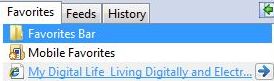
Alternatively, just right click on the link in Favorites folder, and then select Open in New Tab option from context menu.
For user who wants to open Favorite link in new tab is all circumstances regardless of how the favorite is opened (e.g. IE will open a favorite in new tab when user is only click on the link), download and install IE7Pro, and then check the Open New Tab from Favorite option. Then, user can always open Favorite in new tab.
Recent Posts
- Able2Extract Professional 11 Review – A Powerful PDF Tool
- How to Install Windows 10 & Windows 8.1 with Local Account (Bypass Microsoft Account Sign In)
- How to Upgrade CentOS/Red Hat/Fedora Linux Kernel (cPanel WHM)
- How to Install Popcorn Time Movies & TV Shows Streaming App on iOS (iPhone & iPad) With No Jailbreak
- Stream & Watch Free Torrent Movies & TV Series on iOS with Movie Box (No Jailbreak)
 Tip and Trick
Tip and Trick
- How To Download HBO Shows On iPhone, iPad Through Apple TV App
- Windows 10 Insider Preview Build 19025 (20H1) for PC Official Available for Insiders in Fast Ring – Here’s What’s News, Fixes, and Enhancement Changelog
- Kaspersky Total Security 2020 Free Download With License Serial Key
- Steganos Privacy Suite 19 Free Download With Genuine License Key
- Zemana AntiMalware Premium Free Download For Limited Time