IE9 (Internet Explorer 9) is nice great enhancement and improvement for many Windows 7 and Windows Vista users, however, not all people is having a positive experience. IE9, especially IE9 Beta users have faced various issues, errors and problems such as random crash, page not responding, not compliant with websites, not working on e-commerce sites, automatic page stop working and reloading, and worse, some users can’t even install IE9 properly.
For people who still feel uncomfortable to use IE9, here’s the way to uninstall and get rid of IE9. After installing, Windows Vista and Windows 7 will automatically revert and bring back IE7 and/or IE8 as previously installed on the system.
- Open Control Panel, then go to Programs -> Programs and Features or Uninstall a program.
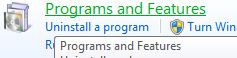
Alternatively, just type appwiz.cpl into Start Search area and hit Enter.
- Click on View installed updates link in left sidebar.
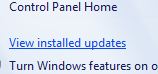
- Click to select and highlight Windows Internet Explorer 9, and then click on Uninstall button in toolbar or right-click on the update and select Uninstall option.
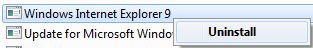
- Restart PC when prompted. After restarting, IE9 will be removed from the system.
Recent Posts
- Able2Extract Professional 11 Review – A Powerful PDF Tool
- How to Install Windows 10 & Windows 8.1 with Local Account (Bypass Microsoft Account Sign In)
- How to Upgrade CentOS/Red Hat/Fedora Linux Kernel (cPanel WHM)
- How to Install Popcorn Time Movies & TV Shows Streaming App on iOS (iPhone & iPad) With No Jailbreak
- Stream & Watch Free Torrent Movies & TV Series on iOS with Movie Box (No Jailbreak)
 Tip and Trick
Tip and Trick
- How To Download HBO Shows On iPhone, iPad Through Apple TV App
- Windows 10 Insider Preview Build 19025 (20H1) for PC Official Available for Insiders in Fast Ring – Here’s What’s News, Fixes, and Enhancement Changelog
- Kaspersky Total Security 2020 Free Download With License Serial Key
- Steganos Privacy Suite 19 Free Download With Genuine License Key
- Zemana AntiMalware Premium Free Download For Limited Time