If you spend a lot of time in searching useful information in Wikipedia, Google or Yahoo, instead of going to Wikipedia or Google or Yahoo homepage itself to type the keyword and perform the searching, you actually can add search Wikipedia, Google, Yahoo option to Windows Vista Start Menu Instant Search Box so that you can type the keyword from the search box and choose to search in either Wikipedia, Google or Yahoo websites.
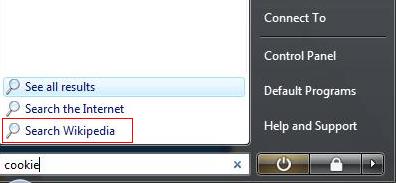
To add Search Wikipedia or Google or Yahoo at Start Menu Instant Search Box, follow below steps:
1. Click on Start button, then type gpedit.msc in the search bar, then hit enter key.
2. User Account Control is displayed and click Continue button to proceed launching Local Group Policy Editor.
3. Navigate to User Configuration > Administrative Templates > Windows Components > Instant Search > Custom Instant Search Internet search provider, click on Properties to open the properties window.
4. Under Setting tab, select Enable to enable the policy setting.
5. At “the string or DLL resource” text box, type either Search Wikipedia, Search Google or Search Yahoo.
6. At “the URL to use when invoking the custom internet search” text box, key in either one of the URL.
Wikipedia: http://en.wikipedia.org/wiki/%w
Google: http://www.google.com/search?q=%w
Yahoo: http://search.yahoo.com/search?p=%w
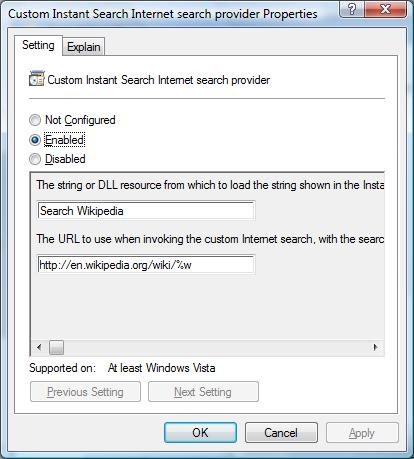
7. Click OK button to save the setting.
In order to take the effect of the group policy changes, you must either reboot your computer or type gpupdate/force at command prompt then hit enter to execute the GPO update immediately. If you choose to enable Search Wikipedia, you will see Search Wikipedia appears at Start Menu Instant Search Box once you have started to type at the search box.
Recent Posts
- Able2Extract Professional 11 Review – A Powerful PDF Tool
- How to Install Windows 10 & Windows 8.1 with Local Account (Bypass Microsoft Account Sign In)
- How to Upgrade CentOS/Red Hat/Fedora Linux Kernel (cPanel WHM)
- How to Install Popcorn Time Movies & TV Shows Streaming App on iOS (iPhone & iPad) With No Jailbreak
- Stream & Watch Free Torrent Movies & TV Series on iOS with Movie Box (No Jailbreak)
 Tip and Trick
Tip and Trick
- How To Download HBO Shows On iPhone, iPad Through Apple TV App
- Windows 10 Insider Preview Build 19025 (20H1) for PC Official Available for Insiders in Fast Ring – Here’s What’s News, Fixes, and Enhancement Changelog
- Kaspersky Total Security 2020 Free Download With License Serial Key
- Steganos Privacy Suite 19 Free Download With Genuine License Key
- Zemana AntiMalware Premium Free Download For Limited Time