Normally, when starting Windows XP Mode from the Start Menu, the Windows XP Mode virtual machine will appear inside a window on the Windows 7 desktop. One of the hidden feature of Windows XP Mode is that it’s possible to maximize the Windows XP Mode window to full screen.
The ability of run and open Windows XP Mode in full screen mode is essential to some legacy programs proper working which required to execute at full screen. In addition, opening in full screen also allows bigger screen size to fully accommodate the desktop resolution of Windows XP virtual machine, so that whole desktop can fit onto monitor, and user can view complete screen at once without scrolling.
The run and expand Windows XP Mode to full screen, follow these steps:
- Launch Windows XP Mode.
- On Windows XP Mode window, click Action -> View Full Screen, or just double click the title bar of Windows XP Mode to enable the full screen mode.
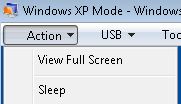
- Windows XP Mode will remember the resolution size and position of the virtual machine’s window on last exit. So, after shutdown or saving the Windows XP Mode without exiting the full screen mode (in full screen), the Windows XP Mode will automatically start in full screen the next time it’s started.
Tip: It’s also possible to modify the Windows XP Mode’s vmc file to specify and set the VM’s position, resolution and whether to run in full screen directly. The .vmc file for Windows XP Mode is located at C:\Users\user name\AppData\Local\Microsoft\Windows Virtual PC\Virtual Machines folder.
The line in .vmc file for the virtual machine to modify are:
<window_xpos type="integer">188</window_xpos>
<window_ypos type="integer">77</window_ypos>
<full_screen type="boolean">true</full_screen>
<resolution_height type="integer">600</resolution_height>
<resolution_width type="integer">896</resolution_width>
For fullscreen, set the host’s screen resolution for height and width of VM.
Recent Posts
- Able2Extract Professional 11 Review – A Powerful PDF Tool
- How to Install Windows 10 & Windows 8.1 with Local Account (Bypass Microsoft Account Sign In)
- How to Upgrade CentOS/Red Hat/Fedora Linux Kernel (cPanel WHM)
- How to Install Popcorn Time Movies & TV Shows Streaming App on iOS (iPhone & iPad) With No Jailbreak
- Stream & Watch Free Torrent Movies & TV Series on iOS with Movie Box (No Jailbreak)
 Tip and Trick
Tip and Trick
- How To Download HBO Shows On iPhone, iPad Through Apple TV App
- Windows 10 Insider Preview Build 19025 (20H1) for PC Official Available for Insiders in Fast Ring – Here’s What’s News, Fixes, and Enhancement Changelog
- Kaspersky Total Security 2020 Free Download With License Serial Key
- Steganos Privacy Suite 19 Free Download With Genuine License Key
- Zemana AntiMalware Premium Free Download For Limited Time