Since iOS 4.1, iPhone, iPad and iPod touch are now capable of uploading video clips in HD (high resolution or high definition) format to YouTube. The ability to directly upload HD videos straight to YouTube feature have been available in most non-Apple smartphones or mobile phones, and the addition of the capability in iOS should please many Apple users.
Uploading high resolution videos straight to YouTube directly from iOS devices such as iPhone, iPod touch and iPad is very easy and simple, with just few steps involves.
- Open Photos app and go to the Album (such as Camera Roll) where the HD video is saved.
- Tap to select the video which wants to be uploaded to YouTube.
- Tap on the Send icon in the lower left corner of screen.

Hint: Tap once anywhere on video to show the controls if hidden.
- Tap Send to YouTube button.

- Enter the YouTube account user name and password to Sign In.
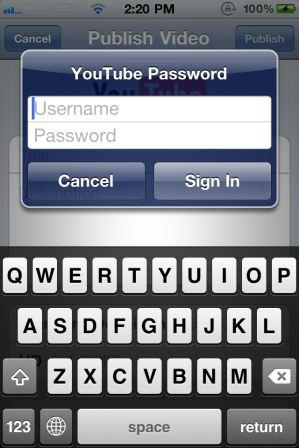
- Fill in various fields that describe the video to be uploaded.
- Tap on Publish button.
Recent Posts
- Able2Extract Professional 11 Review – A Powerful PDF Tool
- How to Install Windows 10 & Windows 8.1 with Local Account (Bypass Microsoft Account Sign In)
- How to Upgrade CentOS/Red Hat/Fedora Linux Kernel (cPanel WHM)
- How to Install Popcorn Time Movies & TV Shows Streaming App on iOS (iPhone & iPad) With No Jailbreak
- Stream & Watch Free Torrent Movies & TV Series on iOS with Movie Box (No Jailbreak)
 Tip and Trick
Tip and Trick
- How To Download HBO Shows On iPhone, iPad Through Apple TV App
- Windows 10 Insider Preview Build 19025 (20H1) for PC Official Available for Insiders in Fast Ring – Here’s What’s News, Fixes, and Enhancement Changelog
- Kaspersky Total Security 2020 Free Download With License Serial Key
- Steganos Privacy Suite 19 Free Download With Genuine License Key
- Zemana AntiMalware Premium Free Download For Limited Time