If you’re looking for a GPS logger to record and save your track logs or waypoints for geo-tagging or tracing the route, and would like also the capability to link up with computer or portable device via Bluetooth to provide GPS receiver functionality, then look no further than i-gotU GT-200e Bluetooth GPS Travel & Sports Logger and GPS Receiver. i-gotU GT-200e is a small yet powerful device that track and logs way points to have a “breadcrumb trail” to mark the path that also can double up as GPS receiver for any device with Bluetooth.
Features of i-gotU GT-200e GPS Logger and Bluetooth GPS Receiver:
- Auto-map your photos with GPS location information
- Organize and present your journey on 3D Google Map & Google Earth
- Compatible with all digital cameras and camera phones, coolest GPS tracking gadget for your journey
- Easy-to-use software user interface
- Export in multiple file formats, support popular web albums
- Quick & easy to create & share your live Travel Blog with all your friends
- Multiple ways for attachment, suitable for outdoor use
- Water-resistant hardware design, suitable for rainy days, skiing, water sports
- Compatible with 3rd party GPS navigation software, serve as Bluetooth GPS receiver as well
Courtesy of Mobile Action Technology, the manufacturer of i-gotU GPS device, we received an i-gotU GT-200e Bluetooth GPS Logger and Receiver for review. The i-gotU GT-200e device is small and light Apple-like cube which is indeed attractively designed. The whole package of i-gotU Bluetooth GPS Logger and Receiver contains the GT-200e device, Live! Travel Blog Master CD with driver and @trip PC software, USB cable and wrist strap.
i-gotU GT-200e GPS receiver measures 46×41.5×14 mm, small enough to put into attach to any bag or carrying case, and weighs just 37 g. It has built-in SiRF Start III 65nm GPS low power chipset, which is relatively sensitive and good in searching and attaining GPS fix, and most importantly, accurate. Normally, i-gotU GT-200e can fix GPS position within a minute or two, faster if it’s not “cold start” (been switched off for more than a few hours). But sometimes, as in our case of city with many high-rise building, i-gotU GT-200e may take around 5 minutes to get GPS fix before starting logging the route. So it’s best and recommended to make sure that i-gotU device has the GPS location fixed and started tracking before starting the journey. When tracking during a flight, the unit has to be placed near the window though in order to get GPS satellite fix.
i-gotU GT-200e has only one button and one USB connector port, thus the operation is simple. Just turn on the GPS Travel Logger outdoor, and user is good to go to track the route or geotag the photos and images. i-gotU Travel Logger will auto-positioning and auto-locating current GPS location. i-gotU GT-200e equips with 64 MB internal flash memory which able to store up to 262,000 waypoints, in most case more than enough for a week of route tracking. The main consent however, is that it runs on built-in internal memory, which barely can last up to 2 days in our case with tracking interval of 8 seconds, and been switched off when not in use. Thus, it’s wise to charge the GPS Logger device each night to ensure continuous logging.
Tip: It’s not necessary to switch on the GPS Logger all the time to get continuous tracklog, and different track logs can be merged or combined after downloading from GPS device.
One of the main usage of GPS logger like i-gotU GT-200e is to geotag photos and images captured during the trip or tour by digital camera. Unlike digital camera with built-in GPS, having the i-gotU GPS Travel Logger together with digital camera or dSLR doesn’t mean that the photos will be automatically tagged with GPS location information. Instead, user needs to manually geotag the photos with GPS data, which can be automated by using software.
i-gotU GPS Travel & Sports Logger comes with a basic but convenient and useful program named @trip PC, which able to automatically import and download GPS logs from i-gotU GPS device, and automatically geotag the photos based on time. i-gotU GPS device does not allow directory view of the flash memory (can’t mount at removable storage), so import and download of GPS track log information has to be done true @trip PC software, which also provides free space information on GPS logger. The main feature of wizard-based data import process, which automatically appear when the GPS unit is plugged into computer.
Once the GPS tracklog is imported to @trip PC, it will be geo-tagged to JPEG (JPG) images with GPSVersionID, GPSLatitudeRef, GPSLongitudeRef, GPSAltitude, GPSSpeed in the EXIF header, and GPSLatitude, GPSLongitude and GPSPosition in EXIF composite, and mapped in Google Earth together with photos at appropriate location. User can click on the location to view the photo taken on the place, or show the location when picture was taken on Google Earth. @trip PC provides 3 map templates to show the route: Classic, Sporting and Simple. Of these, Sporting Style provides more information such as duration, total distance, average speed, maximum speed, highest altitude and lowest altitude, useful for users such as runners, bikers or motorists who want to know their exercise and travel pattern.
@trip PC also has function to share the trip (GPS tracks with photos) to @trip Travel Blog website at www.a-trip.com, in addition to export to MHT, KML or KMZ format for sharing on Picasa Web Album or Flickr. All i-gotU users are entitled to a minimum of 100MB free web space @trip Travel Blog website to quickly publish and share trips. @trip Travel Blog features a newly unveiled 3D Virtual Reality Panaroma View that captivating.
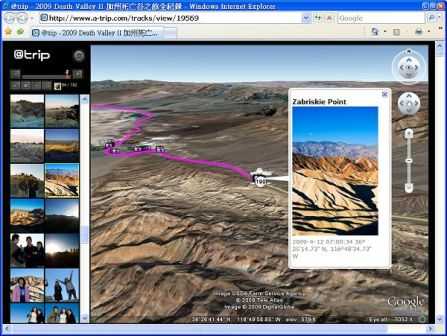
Within @trip PC is Trip Composer which can be used to edit or adjust location the photos were taken, show detailed waypoints information, locate or position unmatched photos, edit or merge GPS tracks, set runner symbol or icon, and add or remove photos from the trip (a journey with one or more GPS track logs).
As easy as @trip is, it lacks some features such as ability to retrieve location name (such as California instead of just GPS coordinate) to add into the EXIF metadata. @trip also unable to geotag RAW file from digital SLR camera, which is getting more popular. Beside, @trip is slow to crawl and even crash in our case when dealing with thousands of photos in one trip. However, user can also export GPS tracks, waypoints and routes information in GPX format (GPS eXchange XML schema), and import into another GPS geotag software application for manipulation. For example, Microsoft Pro Photo Tools which makes use of Windows Live Bing Map or GPicSync.
Tip: i-gotU GPS Logger will always track waypoints in UTC timezone. It depends on desktop or laptop computer timezone to match the time of the photos recorded by the camera. Thus, if user change the timezone or time on the camera to reflect camera time, and does not change the timezone on the PC, the images may be out-of-synced and not matched with tracked way points.
With @trip PC software, user of i-gotU GPS Logger can also configure some hardware settings such as schedule GPS unit to turn on or off automatically, waypoint logging or tracking interval, smart tracking mode to increase frequency of tracking when speed or velocity increases, enable or disable circular logging with overwrite earlier tracks when memory is full, and reset or clear all GPS logs and configurations on the device.
i-gotU GT-200e also features Bluetooth capability, which allows the GPS unit to be paired and linked wirelessly to computer or portable device to act as the GPS receiver to be used as navigation device. It also supports to be connected to PC via USB to use as GPS receiver. Unfortunately, the navigation function and tracking function cannot be used at the same time, which mean when i-gotU is been used as GPS navigation device, no waypoints or track log will be recorded. And, user will need to find and install a mapping software or navigation software separately, and configure the required port information, as it’s not provided by i-gotU.
Another rumble about i-gotU GPS Logger is lack of Windows 7 support. Although a beta driver of i-gotU GPS unit for Windows 7 has already been provided, it’s not digitally signed or WHQL-compliant, causing 64-bit Windows 7 users have to resort to please press F8 to go into “Safe mode”, then select “Disable Driver Signature Enforcement” for the i-gotU driver to load.
Update: i-gotU GPS logger device drivers for 64-bit Windows 7/Vista is now available.
i-gotU GT-200 Bluetooth Travel Logger (aff and not the i-gotU GT-200e which has bigger memory but should be same price when launched) costs about $79.90, while its sibling without Bluetooth functionality (but still supports USB connection as GPS receiver), i-gotU GT-120 Travel Logger
(aff) costs about $69.95. Both is definitely a good buy especially for people who treasures memories with precise location information. Geotag will be getting more popular, and GPS Logger provides the most automated, fastest and easiest way (of course, other than buying expensive digital camera with built-in GPS) to geotag images without have to manually tag each photos to a location. The i-gotU GPS unit also can be used as GPS receiver for navigation, just in case user may need to drive or explore new place.
i-gotU GT-600 is also been reviewed.