Apple has released firmware software upgrade version 2.2 for iPhone, iPhone 3G and iPod Touch with a bunch of new features, enhancements and bug fixes. iPhone and iPod Touch owners can connect and dock the device with iTunes installed computer to upgrade automatically, or download the .ipsw firmware file for manual updating.
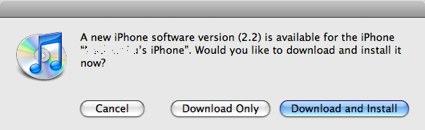
- iPhone 3G firmware software v2.2: iPhone1,2_2.2_5G77_Restore.ipsw
- iPhone (2G) firmware software 2.2: iPhone1,1_2.2_5G77_Restore.ipsw
- iPod Touch 2nd Generation OS 2.2: iPod2,1_2.2_5G77a_Restore.ipsw
- iPod Touch 1st Generation OS 2.2: iPod1,1_2.2_5G77_Restore.ipsw (protected depends on versions)
To update to firmware OS 2.2, just do the following:
- Connect and dock iPhone or iPod to computer, and launch iTunes.
- Click Update, and then choose the firmware v2.2 IPSW file downloaded.
Tip: If you want to restore, update to another firmware or downgrade to earlier version, just press Shirt while click Restore to get the Restore option.
- Let iTunes upgrade the device.
Use QuickPwn or PwnageTool to jailbreak iPhone and iPod Touch, or Yellowsn0w to unlock iPhone and iPhone 3G after upgrading to version 2.2.
Update: iPhone and iPod Touch software update 2.2.1 available for free download.