iSkysoft DVD Creator is an DVD creator application from iSkysoft. The iSkysoft DVD Creator has been designed to allow the users to burn downloaded movies, self-made videos and slideshows into DVD disc, DVD Folder, ISO or DVD media file that can be played directly with DVD player. Besides that, the DVD Creator is also features with the customization function for users to edit, customize DVD menu and etc. The iSkysoft DVD Creator is available in two versions which are Windows and Mac.

Key features of the iSkysoft DVD Creator for Windows includes:
- Burn any format videos such as MP4, AVI, WMV, MKV, MTS and etc to a DVD disc.
- Burn downloaded videos and movies to DVDs.
- Able to manually add chapters for DVD or automatically divide the whole movie into several chapters.
- Convert and backup media files to DVD Folder or ISO.
- Customize background and menu template such as add favorite music(WAV, APE, FLAC, M4A, WMA, AAC, AC3, MKA, OGG, AIFF, RA, RAM, MP3, MP2, MPA), picture(JPG,BMP,PNG) or video as the background.
- Support various DVD disks such as DVD–5, DVD–9, DVD-R, DVD+R, DVD-RW, DVD+RW, DVD+R DL, DVD-R DL and DVD-RAM.
- Rich varity of stylish free DVD menu templates.
Key features of the iSkysoft DVD Creator for Mac includes:
- Burn virtually any format videos such as MKV, MP4, AVI, WMV, MTS and etc to a DVD disc with a few simple clicks.
- Convert videos to DVD Folder, dvdmedia, ISO on Mac for play with Apple DVD Player like a real DVD or keep it for later burning.
- Make a great DVD gift with footages and photo slideshow of family events.
- Make a fun-to-share photo slideshow with favorite photos and stylize it with favorite music.
As a special thanksgiving day, iSkysoft is now giving away DVD Creator for Windows and Mac until 1 December. To grab the free copy of iSkysoft DVD Creator for Windows or Mac which normally cost $25 and $49 respectively, just follow the below steps.
Steps to grab free copy of iSkysoft DVD Creator for Windows:
- Visit iSkysoft DVD Creator promotion page.
- Click on “for Windows” tab, then enter first name, last name, email and click on the “Get Keycode” button.
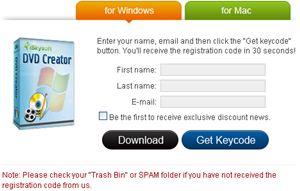
- Download iSkysoft DVD Creator for Windows: dvd-creator-win_full656.exe
- Use the received keycode to unlock and activate iSkysoft DVD Creator for Windows.
Steps to grab free copy of iSkysoft DVD Creator for Mac:
- Visit iSkysoft DVD Creator promotion page.
- Click on “for Mac” tab, then enter first name, last name, email and click on the “Get Keycode” button.

- Download iSkysoft DVD Creator for Mac: isky-dvd-creator-intel_full322.dmg
- Use the received keycode to unlock and activate iSkysoft DVD Creator for Mac.
Recent Posts
- Able2Extract Professional 11 Review – A Powerful PDF Tool
- How to Install Windows 10 & Windows 8.1 with Local Account (Bypass Microsoft Account Sign In)
- How to Upgrade CentOS/Red Hat/Fedora Linux Kernel (cPanel WHM)
- How to Install Popcorn Time Movies & TV Shows Streaming App on iOS (iPhone & iPad) With No Jailbreak
- Stream & Watch Free Torrent Movies & TV Series on iOS with Movie Box (No Jailbreak)
 Tip and Trick
Tip and Trick
- How To Download HBO Shows On iPhone, iPad Through Apple TV App
- Windows 10 Insider Preview Build 19025 (20H1) for PC Official Available for Insiders in Fast Ring – Here’s What’s News, Fixes, and Enhancement Changelog
- Kaspersky Total Security 2020 Free Download With License Serial Key
- Steganos Privacy Suite 19 Free Download With Genuine License Key
- Zemana AntiMalware Premium Free Download For Limited Time