iSkysoft iPhone Video Converter is a powerful and professional iPhone video converter application from iSkysoft. The iPhone video converter program has been created to convert all popular video and audio formats such as FLV, AVI, MPEG, MOV, OGG, WAV to iPhone, iPhone 3G, iPhone 3GS, and iPhone 4 supported formats including MP4, MP3 and etc. Besides conversion, it also supports a series of practical setting such as video crop, file trim, video brightness, contrast and saturation, and merging multiple files into one output file. The iSkysoft iPhone Video Converter is available in two versions such as Windows and Mac version.

Key features of the iSkysoft iPhone Video Converter for Windows includes:
- Support most of the popular formats such as MP4, MOV, 3GP, AVI, WMV, RM, MPEG, ASF, FLV and etc.
- Able to extract and convert the audio from video files to MP3, M4A and etc for iPhone, iPod, Apple TV and etc.
- Able to set video output settings including resolution, frame rate, encoder and bit rate.
- Able to set audio output settings including sample rate, channel, encoder and bit rate.
- Crop video to remove the unwanted sides.
- Trim video files to only convert a part of a video file.
- Merge all added files and output one file on PC.
- Set movie video brightness, contrast, saturation and choose to apply special video effects to video files.
- Can preview video files before conversion and adjust the output settings.
Key features of the iSkysoft iPhone Video Converter for Mac includes:
- Convert video such as M2TS/MTS, MOD, TOD, AVI, MKV, WMV and audio for playback on iPhone, iPod, Apple TV and etc.
- Extract audio to iPhone audio like MP3, AAC, WAV for playback on iPhone and other portable players.
- Trim video files to only convert a part of a video file.
- Merge all added files and output one file.
- Able to set video output settings including resolution, frame rate, encoder and bit rate.
- Able to set audio output settings including sample rate, channel, encoder and bit rate.
- Set movie video brightness, contrast, saturation and choose to apply special video effects to video files.
- Can preview video files before conversion and adjust the output settings.
As a special thanksgiving promotion, iSkysoft is now giving away iPhone Video Converter for Windows and Mac until 1 December. To grab the free copy of iSkysoft iPhone Video Converter for Windows or Mac which normally cost $29.95 and $19 respectively, just follow the below steps.
Steps to grab free copy of iSkysoft iPhone Video Converter for Windows:
- Visit iSkysoft iPhone Video Converter promotion page.
- Click on “for Windows” tab, then enter first name, last name, email and click on the “Get Keycode” button.
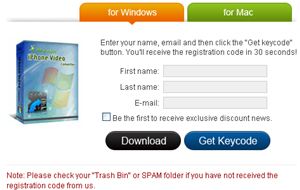
- Download iSkysoft iPhone Video Converter for Windows: iphone-video-covnerter-win_full166.exe
- Use the received keycode to unlock and activate iSkysoft iPhone Video Converter for Windows.
Steps to grab free copy of iSkysoft iPhone Video Converter for Mac:
- Visit iSkysoft iPhone Video Converter promotion page.
- Click on “for Mac” tab, then enter first name, last name, email and click on the “Get Keycode” button.
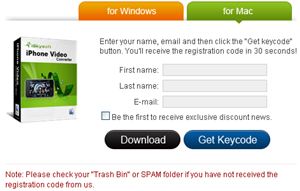
- Download iSkysoft iPhone Video Converter for Mac: iphone-video-intel_full140.dmg
- Use the received keycode to unlock and activate iSkysoft iPhone Video Converter for Mac.
Recent Posts
- Able2Extract Professional 11 Review – A Powerful PDF Tool
- How to Install Windows 10 & Windows 8.1 with Local Account (Bypass Microsoft Account Sign In)
- How to Upgrade CentOS/Red Hat/Fedora Linux Kernel (cPanel WHM)
- How to Install Popcorn Time Movies & TV Shows Streaming App on iOS (iPhone & iPad) With No Jailbreak
- Stream & Watch Free Torrent Movies & TV Series on iOS with Movie Box (No Jailbreak)
 Tip and Trick
Tip and Trick
- How To Download HBO Shows On iPhone, iPad Through Apple TV App
- Windows 10 Insider Preview Build 19025 (20H1) for PC Official Available for Insiders in Fast Ring – Here’s What’s News, Fixes, and Enhancement Changelog
- Kaspersky Total Security 2020 Free Download With License Serial Key
- Steganos Privacy Suite 19 Free Download With Genuine License Key
- Zemana AntiMalware Premium Free Download For Limited Time