Privacy is always an issue amongst Facebook users. The founder of this popular social networking site, Mark Zuckerberg, has once admitted and apologized for privacy violations in a controversial advertising program. Technically by default, a lot of settings in Facebook opt for transparency. Therefore, users need to reconfigure their setting in order to minimize the exposure of their personal data. If you are a newbie to Facebook, you might be quite sensitive about your privacy and intend to limit other users’ ability in finding you while searching from Facebook and to control what they can do with your profile once they find you. To do this, you can actually configure your privacy setting.
To limit users’ prying eyes from finding you, you need to reset your privacy setting in the main page when you sign in to Facebook. Click on “Privacy” in the menu bar.
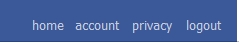
Select “Search” on the Privacy Overview Page.
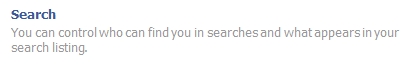
Once you have selected “Search”, you will go to the “Privacy Settings for Search” page. You can make your privacy settings via this page. You can choose the profile of Facebook users who can find you and control the action taken by the people who can see your data. Remember to save the page once you have finished.
