Microsoft OneNote Mobile is an easy-to-use and powerful note-taking application for iOS platform (specifically iPhone and iTouch) from Microsoft Office. The OneNote Mobile allows the users to create, edit and view notes and manage the notes into the sections, including ability to attach photos or record video. The OneNote synchronize the notes into free Windows Live Skydrive online storage as a backup or for access and retrieval whenever they are needed at anywhere via PC, phone or any web browser.
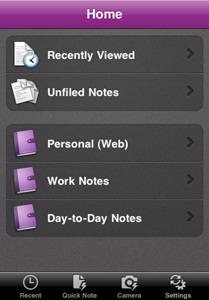
Key features of the Mobile version of Microsoft OneNote includes:
- Create flexible notes that can include text, pictures, bullets and checkboxes.
- Check To Do items off on the go.
- Save time with quick access to most recent notes.
- Work with confidence— OneNote Mobile automatically syncs your notes with Windows Live in the background.
- Organize notes into sections or create new notebooks using OneNote 2010 or and access them from iPhone.
The Microsoft OneNote Mobile is now available as a free download from Apple app store for a limited time. The OneNote Mobile works well in iPhone, iPod touch and iPad with iOS 4.2 or later.
Note: A free Windows Live ID is required to use OneNote Mobile (You can use an existing one or let OneNote Mobile help you sign up). Currently, it only supports iPhone or iPod touch with iOS 4.2 or higher, and it’s not optimized for iPad, although you may be able to install it.