Many software application or programs which are built on Microsoft .NET Framework requires .NET Framework runtime to be installed on the Windows computer system in order to run or execute. Thus, proper installation of .NET Framework on the PC is important to ensure that the underlying apps which depend on it will run error-free.
Some Windows operating system already comes pre-installed with .NET Framework. For example, Windows 7 has .NET Framework up to version 3.5, while Windows Vista includes .NET Framework up to version 3.0. Already pre-included, it does not necessary mean that these OSes does not require any installation of .NET Framework again, as each version of .NET Framework works and co-exists independently, and must be installed if any application requires it. For example, .NET Framework 1.1 must be installed manually on Windows 7 or Vista.
For users who face problem and issue when installing .NET Framework or encounter error and failure running .NET Framework-based programs (but do not want to manually clean uninstall .NET Framework yet), now there is a utility to verify the .NET Framework that is installed, to check if it’s installed correctly.
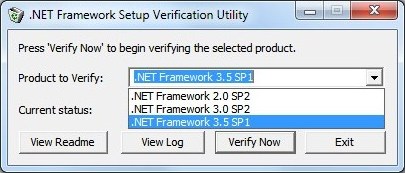
.NET Framework Setup Verification Tool can automatically perform a set of steps to verify the installation state of one or more versions of the .NET Framework on a computer. It will verify the presence of files, directories, registry keys and values for the .NET Framework. It will also verify that simple applications that use the .NET Framework can be run correctly.
The .NET Framework Setup Verification Tool supports the following versions of .NET Framework:
- .NET Framework 1.0
- .NET Framework 1.1
- .NET Framework 1.1 SP1
- .NET Framework 2.0
- .NET Framework 2.0 SP1
- .NET Framework 2.0 SP2
- .NET Framework 3.0
- .NET Framework 3.0 SP1
- .NET Framework 3.0 SP2
- .NET Framework 3.5
- .NET Framework 3.5 SP1
.NET Framework Setup Verification Utility, however, will only list out and allow checking on .NET Frameworks which detected to be installed on the computer, although with command line syntex below, it’s possible to override the filter and instruct the tool to verify the selected .NET Framework version.
netfx_setupverifier.exe /q:a /c:”setupverifier.exe /a”
.NET Framework Setup Verification Utility will generate two log files, namely %temp%\setupverifier_main_*.txt which contains information about all actions taken during a verification tool session and %temp%\setupverifier_errors_*.txt which contains information about any errors found during verification of a chosen product. The logs can be used to determine what actions the tool is taking and what errors it encounters while verifying a product.
.NET Framework Setup Verification Utility is developed by Aaron Stebner, and is available for free download: netfx_setupverifier_new.zip (alternative link).
Recent Posts
- Able2Extract Professional 11 Review – A Powerful PDF Tool
- How to Install Windows 10 & Windows 8.1 with Local Account (Bypass Microsoft Account Sign In)
- How to Upgrade CentOS/Red Hat/Fedora Linux Kernel (cPanel WHM)
- How to Install Popcorn Time Movies & TV Shows Streaming App on iOS (iPhone & iPad) With No Jailbreak
- Stream & Watch Free Torrent Movies & TV Series on iOS with Movie Box (No Jailbreak)
 Tip and Trick
Tip and Trick
- How To Download HBO Shows On iPhone, iPad Through Apple TV App
- Windows 10 Insider Preview Build 19025 (20H1) for PC Official Available for Insiders in Fast Ring – Here’s What’s News, Fixes, and Enhancement Changelog
- Kaspersky Total Security 2020 Free Download With License Serial Key
- Steganos Privacy Suite 19 Free Download With Genuine License Key
- Zemana AntiMalware Premium Free Download For Limited Time