Internet privacy has become a hot issue nowadays. The public has been raising its concerns over privacy issues in the internet such as invasion of the system, spreading of spyware and bugs, personal data theft and so on. Users’ online activities in the internet can be easily traced back by a third party through their browsing history, cookies, cache, etc. In view of this privacy concern getting more and more focus and attention, most browsers nowadays have started to improve and enhance their privacy features. After IE introduced the In Private feature in its latest IE8, it is now Firefox’s turn to highlight the “Private Browsing” feature in its still under-construction Firefox 3.1.
Privacy has always been a significant issue that is highly valued by individuals. If you don’t want to become a victim of online paparazzi and have your secret double life revealed (assuming that you have one), or you don’t want your supervisor or your mum to know your porno site browsing interest, then watch out for this new development milestone.
The new Private Browsing feature in the upcoming Firefox 3.1gives you an option to browse net in a secure environment whereby your online activities will not be left on your computer and easily get traced by others. Conventionally, users normally choose to delete the data that the browser stores, such as history, cookies, etc. However, by deleting this stored data, it will affect your browsing experience. For instance, you cannot trace back some sites that you have visited. With the Private Browsing feature, you can opt not to store any data at your selected sites. Let’s see how it works:
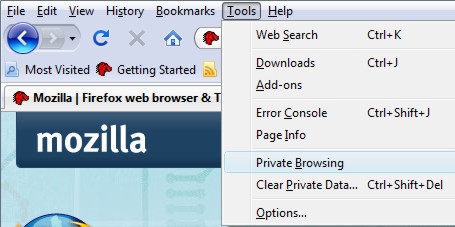
Users can opt for Private Browsing Feature from the Tool Menu to make sure Firefox doesn’t Store any data
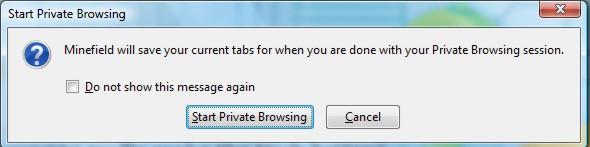
Once users have chosen the Private Browsing Mode, they will be greeted with a dialogue box asking for confirmation whether to save and close all of their current windows and tabs, and start the Private Browsing mode.
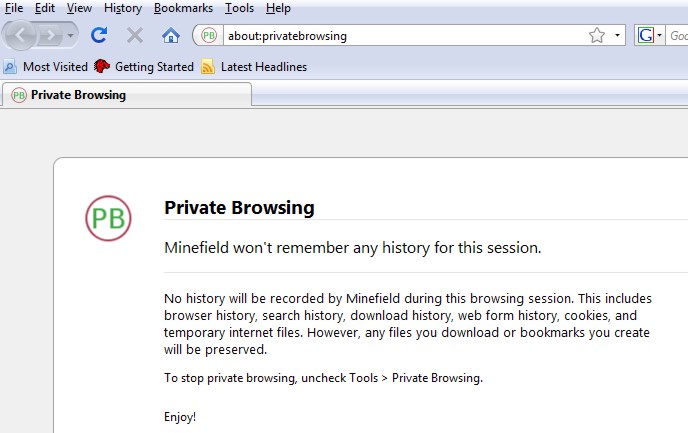
Non-private browsing session will be close and a new private session will be open. Users can now browse their net safely without leaving any traceable tracks with their Firefox browser. Users can go to Tool Menu to reset browsing mode to non-private browsing session if they decide to swift back
The Private Browsing feature is currently available in the pre-release version of Firefox 3.1. Users can try it out in Firefox 3.1 Beta which will be released later.
Recent Posts
- Able2Extract Professional 11 Review – A Powerful PDF Tool
- How to Install Windows 10 & Windows 8.1 with Local Account (Bypass Microsoft Account Sign In)
- How to Upgrade CentOS/Red Hat/Fedora Linux Kernel (cPanel WHM)
- How to Install Popcorn Time Movies & TV Shows Streaming App on iOS (iPhone & iPad) With No Jailbreak
- Stream & Watch Free Torrent Movies & TV Series on iOS with Movie Box (No Jailbreak)
 Tip and Trick
Tip and Trick
- How To Download HBO Shows On iPhone, iPad Through Apple TV App
- Windows 10 Insider Preview Build 19025 (20H1) for PC Official Available for Insiders in Fast Ring – Here’s What’s News, Fixes, and Enhancement Changelog
- Kaspersky Total Security 2020 Free Download With License Serial Key
- Steganos Privacy Suite 19 Free Download With Genuine License Key
- Zemana AntiMalware Premium Free Download For Limited Time