When user presses Ctrl + Alt keyboard shortcut to maximize the DOS command prompt window to full screen in Windows XP Mode in Windows 7, an error message about this system does not support full screen mode will be displayed. The problem happens even after running Windows XP Mode in full screen mode, nor will the command prompt window opened to full screen mode within the virtual machine window itself.
The DOS-based applications, command prompt window and DOS command line console does not run in full screen mode with Windows Virtual PC’s Integration Features turned on or enabled. The behavior is a known limitation of Windows Virtual PC, which powers the Windows XP Mode.
In order to run and open command prompt in full screen mode in Windows XP Mode, uses the following workaround trick:
- Run Windows XP Mode.
- In Tools menu, select Disable integration features.
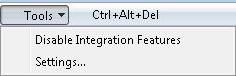
- Run the DOS application or open Command Prompt (cmd) window in full screen mode.
Note: You may need to open and view Windows XP Mode VM in full screen first.
Recent Posts
- Able2Extract Professional 11 Review – A Powerful PDF Tool
- How to Install Windows 10 & Windows 8.1 with Local Account (Bypass Microsoft Account Sign In)
- How to Upgrade CentOS/Red Hat/Fedora Linux Kernel (cPanel WHM)
- How to Install Popcorn Time Movies & TV Shows Streaming App on iOS (iPhone & iPad) With No Jailbreak
- Stream & Watch Free Torrent Movies & TV Series on iOS with Movie Box (No Jailbreak)
 Tip and Trick
Tip and Trick
- How To Download HBO Shows On iPhone, iPad Through Apple TV App
- Windows 10 Insider Preview Build 19025 (20H1) for PC Official Available for Insiders in Fast Ring – Here’s What’s News, Fixes, and Enhancement Changelog
- Kaspersky Total Security 2020 Free Download With License Serial Key
- Steganos Privacy Suite 19 Free Download With Genuine License Key
- Zemana AntiMalware Premium Free Download For Limited Time