![]() Red eye. What a pain in the ass. I have so many great photos in my iPhoto Library which have been ruined because of red eye. Sometimes I use the red eye tools iPhoto or Adobe Photoshop to fix problematic images, but unfortunately they don’t always do a good job.
Red eye. What a pain in the ass. I have so many great photos in my iPhoto Library which have been ruined because of red eye. Sometimes I use the red eye tools iPhoto or Adobe Photoshop to fix problematic images, but unfortunately they don’t always do a good job.
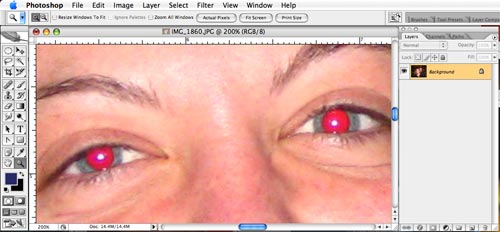
Luckily red eye is very easy to fix manually in Adobe Photoshop (US, UK). You just need to know how. Here’s a tutorial on how to remove red eye using Adobe Photoshop 7.0 or higher.
Recent Posts
- Able2Extract Professional 11 Review – A Powerful PDF Tool
- How to Install Windows 10 & Windows 8.1 with Local Account (Bypass Microsoft Account Sign In)
- How to Upgrade CentOS/Red Hat/Fedora Linux Kernel (cPanel WHM)
- How to Install Popcorn Time Movies & TV Shows Streaming App on iOS (iPhone & iPad) With No Jailbreak
- Stream & Watch Free Torrent Movies & TV Series on iOS with Movie Box (No Jailbreak)
 Tip and Trick
Tip and Trick
- How To Download HBO Shows On iPhone, iPad Through Apple TV App
- Windows 10 Insider Preview Build 19025 (20H1) for PC Official Available for Insiders in Fast Ring – Here’s What’s News, Fixes, and Enhancement Changelog
- Kaspersky Total Security 2020 Free Download With License Serial Key
- Steganos Privacy Suite 19 Free Download With Genuine License Key
- Zemana AntiMalware Premium Free Download For Limited Time