With heavily subsidized iPhone 3G now on the market, it’s understandable that all exclusive and greedy cell phone service providers that partner with Apple to sell iPhone 3G, such as AT&T, is going all out to squeeze every penny out of iPhone subscribers.
One such profiteering method is to remove free text messages from the phone call plan, where 200 free SMS is included in the original iPhone plan. Instead, iPhone 3G users have to pay $5 per month for 200 messages, or $15 per month for 1500 messages, or $20 per month for unlimited SMS messages. For FamilyTalk user, the cost is even higher, either $30 per month for unlimited text messages or $0.20 per message.
There are plenty of ways to send (and some able to receive replies) free text messages from iPhone and iPhone 3G. Another possible workaround to send free SMS from iPhone is for users who are using AIM (AOL Instant Messenger). Best of all, the trick to send free text messages via AIM and iChat works on iPod Touch too, as long as it has Internet connectivity via WiFi etc.
To send free SMS text messages via AIM in iPhone or iPod Touch, follow these steps:
- Download and install AIM client for iPhone from the App Store, either in iTunes or iPhone.
- Open iChat (or any other instant messaging client used in the mobile device), create a new buddy contact, and set his or her AIM address as his or her complete cellphone number (with country and area code) preceding with a plus sign (+). For example, +12065550551.
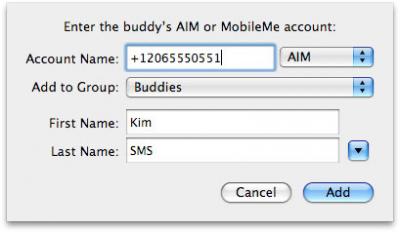
- On the iPhone, run AIM client. Once connected to the AIM service, the AIM client will load the stored buddy list from AIM’s server, and also reveal the new AIM contact with cell phone number created via iChat.
- Tap the buddy name that want to send text messages to, then compose the text message, and tap Send to send out the SMS.
- If there is any reply from the recipient, the return message will appear in AIM client.