Many users may have stumbled upon interesting, unique, weird, funny or unusual digital photo or images from time to time when they browse the Internet. They may save these photos and later use them to set as the desktop wallpaper. However, sometimes the images end up as junk in their computer for users forget to add them as wall paper. In order to cut down the steps involved in converting the images to wallpaper and to simplify the process, users of Google Chrome can try out this simple extension, Set Image As Wallpaper.
Set Image As Wallpaper is a free Google Chrome browser extension that works in Windows only at this point of time. Via the extension installed to the browser, users can skip the saving process and straight away right click the image. Users can then choose “Set image as wallpaper” in the pop-up shortcut menu to set the selected image as wallpaper.
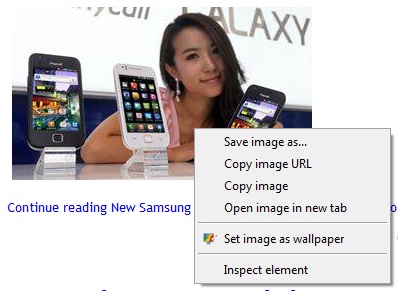
Users are also given options to adjust the format if they want to stretch, tile or center the selected image as their wallpaper. This simplified process will enable users to put up interesting wallpaper and change it more frequently.

Download Set Image as Wallpaper Chrome extension.
Recent Posts
- Able2Extract Professional 11 Review – A Powerful PDF Tool
- How to Install Windows 10 & Windows 8.1 with Local Account (Bypass Microsoft Account Sign In)
- How to Upgrade CentOS/Red Hat/Fedora Linux Kernel (cPanel WHM)
- How to Install Popcorn Time Movies & TV Shows Streaming App on iOS (iPhone & iPad) With No Jailbreak
- Stream & Watch Free Torrent Movies & TV Series on iOS with Movie Box (No Jailbreak)
 Tip and Trick
Tip and Trick
- How To Download HBO Shows On iPhone, iPad Through Apple TV App
- Windows 10 Insider Preview Build 19025 (20H1) for PC Official Available for Insiders in Fast Ring – Here’s What’s News, Fixes, and Enhancement Changelog
- Kaspersky Total Security 2020 Free Download With License Serial Key
- Steganos Privacy Suite 19 Free Download With Genuine License Key
- Zemana AntiMalware Premium Free Download For Limited Time