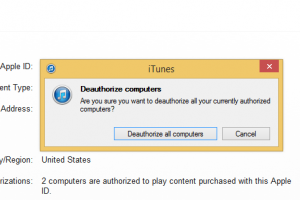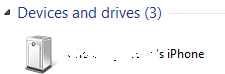With the popularity of iPhone, iPad, iPad mini and Mac OS X systems, and previously the iPod, many people has now purchased and owned media content on the iTunes Store. Apple’s iTunes Store has grown from an online music store in iPod era to one-stop online marketplace for digital entertainment, selling contents ranging from music, movies, TV shows, music videos, ringtones, books, audiobooks, and applications.