EverNote is one of the note-taking applications that allow users to easily capture and organize information of various types such as text notes, whiteboards, printed and handwritten text within images or even from blurry cell phone snapshot. With EverNote, the user can assign multiple categories to note by automatically or manually. They can drag and drop or stamp the categories on note for easy organization and retrieval. Beside that, the user can easily assign over 50 identifiable icons to individual categories like Ink Notes, Web Clips, Business, Personal and etc.
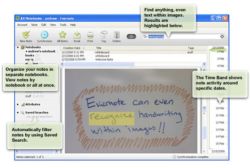
EverNote also features with powerful SmartSearch that offers multiple methods for finding notes such as visually, by times, categories, automatically labeling and keywords, complete with matching note count. All found keywords are highlighted in yellow.
It also features with intuitive user interface which allow all note places on an endless that look like virtual roll of paper. So that, the user can quickly scans through their notes similar as they scan through handwritten notes in a notebook. EverNote supports multiple platform such as Windows, Mac OS X Leopard, iPhone, iPod touch, Windows Mobile, Web Clippers and Scandisk U3, and can be download here.
Recent Posts
- Able2Extract Professional 11 Review – A Powerful PDF Tool
- How to Install Windows 10 & Windows 8.1 with Local Account (Bypass Microsoft Account Sign In)
- How to Upgrade CentOS/Red Hat/Fedora Linux Kernel (cPanel WHM)
- How to Install Popcorn Time Movies & TV Shows Streaming App on iOS (iPhone & iPad) With No Jailbreak
- Stream & Watch Free Torrent Movies & TV Series on iOS with Movie Box (No Jailbreak)
 Tip and Trick
Tip and Trick
- How To Download HBO Shows On iPhone, iPad Through Apple TV App
- Windows 10 Insider Preview Build 19025 (20H1) for PC Official Available for Insiders in Fast Ring – Here’s What’s News, Fixes, and Enhancement Changelog
- Kaspersky Total Security 2020 Free Download With License Serial Key
- Steganos Privacy Suite 19 Free Download With Genuine License Key
- Zemana AntiMalware Premium Free Download For Limited Time