Despite most new laptop, netbook or notebook computers on sale in the market now prominently feature the multi-touch finger gesture navigation on the TouchPad (also known as TrackPad), most older and earlier version of TouchPad on laptop, nettop, netbook or notebook that been released prior to Windows 7 does not have multitouch gesture support enabled, even though the TouchPad hardware itself may support multi-touch with two or even three finger scrolling and gesture.
Even worse, for marketing reason or patent issue (mainly in US), some PC manufacturers and vendors decide to turn off and disable multitouch function on the TouchPad and TrackPad. Luckily the locking and disabling of multitouch gesture feature is done on the software driver for the TouchPad, especially Synaptics TouchPad. The OEM simply doesn’t provide the required updated driver to unlock and turn on multitouch support and various finger gestures.
Previously, users who want to enable multitouch and gesture support on a Synaptics TouchPad have to download and install a modded and hacked for multitouch support Synatics TouchPad driver (which actually supports more gestures such as ChiralMotion and Momentum). Now, apparently HP is released an updated version of Synaptics TouchPad driver for Microsoft Windows 7, which among its features is unlocking and enabling of multi-touch in netbooks and laptops with older TouchPads and TrackPads which originally doesn’t support multi-touch.
The Synaptics TouchPad driver from HP is digitally-signed and WHQL certified. It’s originally meant for HP OEM machine with Synaptics TouchPad (SYN1E18) to improve user experience, but can be installed on any computer the comes with a Synaptics TouchPad or TrackPad, with a hardware version of at least 5.30. The reason is that any Synaptics TouchPad with hardware version earlier than 5.30, such as 5.20 or older, as the hardware is not multitouch-capable. So even after installing new TouchPad driver for the Synaptics device, the multitouch simply will not work.
Direct Download Links for Synaptics TouchPad Driver version 15.0.9.0
Download Synaptics TouchPad Driver for Windows 7 (x86): sp47815.exe (source)
Download Synaptics TouchPad Driver for Windows XP: sp47816.exe (source)
Note that currently only drivers for 32-bit Windows 7 and Windows XP is available. Installation on 64-bit (x64) system may or may not work. For Windows Vista, try the device driver for Windows 7.
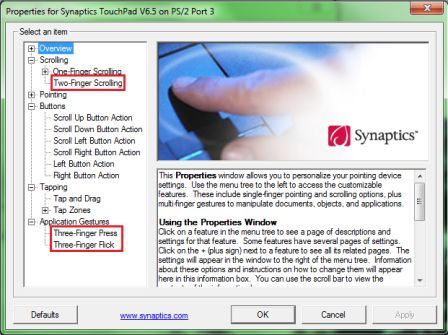
After installing the updated and unlocked driver for Synaptics TouchPad/TrackPad, multi-touch and application gestures features that may be available include two-finger scrolling, two-finger double tap, three-finger tap, three-finger tap, three-finger flick, pinch-to-zoom, and etc.
For users with unsupported Synaptics TouchPad, try the two-finger-scroll utility to force enable 2 fingers gesture.