If you have installed and activated early builds of Windows 8, such as Windows 8 M1 Build 7850 or Windows 8 M2 (Pre-M3) Build 8955, you must be disappointed that the very early Windows 8 build is strikingly similar to Windows 7, with probably only an extra UserTile sitting on the notification area of the Windows Taskbar been visibly noticeable. However, there are in fact several new and useful features and enhancements that been added to these Windows 8 early builds, but the features are hidden and locked to make it a secret and hidden from leaking, or until the features get tested for stability and reliability.
Nonetheless, some of the Windows 8 features can be unlocked and enabled through simple registry key hacks. Here is a few locked Windows 8 features that can be unlocked and made active via registry hacks. Most of the trick involves adding or editing of registry keys, thus use Registry Editor (RegEdit) to perform the hacks related to registry keys.
Features available in Windows 8 M2 (Pre-M3) Build 7955
Ribbon UI
Navigate to HKEY_CLASSES_ROOT\CLSID\ registry key. Right click on CLSID, then select New -> Key. Name it as {4F12FF5D-D319-4A79-8380-9CC80384DC08}. Then, create a String registry value named AppID then set its value data as {9198DA45-C7D5-4EFF-A726-78FC547DFF53}.
Alternatively, just download and run the registry registration file: ExplorerRibbon.reg
[HKEY_CLASSES_ROOT\CLSID\{4F12FF5D-D319-4A79-8380-9CC80384DC08}]
"AppID"="{9198DA45-C7D5-4EFF-A726-78FC547DFF53}"
Restart Explorer or reboot computer to get the Ribbon UI similar to Office 2010.
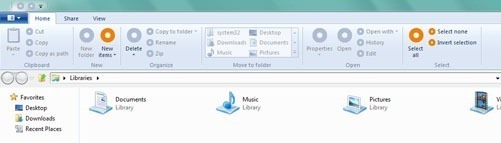
The Ribbon bar is currently having placeholder icons. Use a patched ExplorerFrame.dll to reveal original Ribbon icons.
Application Explorer
Application Explorer can be activated by adding or renaming a folder name that you want to turn into Application Explorer folder to the Applications.{4234d49b-0245-4df3-b780-3893943456e1}.
Full DWM
Full DWM provides feature that disable blue effect on Windows’ captions.
Add a DWORD registry value named hide blur with value sets to 1 in the following registry key: HKEY_CURRENT_USER\SOFTWARE\Microsoft\Windows\DWM
Then, press Ctrl + Shirt + F9 twice to activate the full DWM.
Metro UI
Note: Metro Login UI requires “red pill” hack (link below) to work.
Metro UI video demo by Xeraxic
Run \Windows\System32\oobe\windeploy.exe or \Windows\System32\oobe\msoobe.exe.
If you have a touchscreen, a new sets of touchscreen gestures and effects are automatically available too without the need to unlock. There are more features in Windows 8 Pre-M3 Build 7955 which are locked, but cannot be activated via registry keys alone, as the locking mechanism checks if Windows is activated prior to deciding if the features should be made available. These features including WebCam, Task Manager, Modern PDF Reader, Immersive Browser, Login UI with animation and etc, will have to unlock and enable with a red pill hack.
Unlock locked Windows 8 features with RedPill.
Features available in Windows 8 M1 Build 7850
Locked features of Windows 8 are easy to turn on on Windows M1 Build 7850, not all potential Windows 8 features are available M1 build yet. If you’re still using Windows 8 M1 build, the following registry hacks will unlock and enable various features.
Ribbon UI in Windows Explorer
Navigate to HKEY_CLASSES_ROOT\CLSID\{4F12FF5D-D319-4A79-8380-9CC80384DC08} registry key, and create a String registry value named AppID then set its value data as {9198DA45-C7D5-4EFF-A726-78FC547DFF53}.
[HKEY_CLASSES_ROOT\CLSID\{4F12FF5D-D319-4A79-8380-9CC80384DC08}]
"AppID"="{9198DA45-C7D5-4EFF-A726-78FC547DFF53}"
Restart Explorer or reboot computer to get the Ribbon UI similar to Office 2010.
WebCam (Microsoft MoCam)
Navigate to HKEY_LOCAL_MACHINE\Software\Microsoft\Windows NT\CurrentVersion\GRE_Initialize\ registry key, and create a DWORD registry value called RemoteFontBootCacheFlags, then set its value to 0x0000100f in HEX (4111 in DECIMAL).
[HKEY_LOCAL_MACHINE\SOFTWARE\Microsoft\Windows NT\CurrentVersion\GRE_Initialize]
"RemoteFontBootCacheFlags"=dword:0000100f
PDF Reader (Modern Reader)
Navigate to HKEY_LOCAL_MACHINE\SOFTWARE\Microsoft\Windows\CurrentVersion\Applets\Paint\Capabilities, and create a String registry value value named CLSID, then set its value to {D3E34B21-9D75-101A-8C3D-00AA001A1652}.
Run glcnd.exe to execute the PDF Modern Reader.
[HKEY_LOCAL_MACHINE\SOFTWARE\Microsoft\Windows\CurrentVersion\Applets\Paint\Capabilities]
"CLSID"="{D3E34B21-9D75-101A-8C3D-00AA001A1652}"
TaskUI
Navigate to HKEY_LOCAL_MACHINE\Software\Microsoft\Windows\CurrentVersion\TaskUI, and create a 32-bit DWORD registry value named TaskUIEnabled, then set its value to 1.
[HKEY_LOCAL_MACHINE\SOFTWARE\Microsoft\Windows\CurrentVersion\TaskUI]
"TaskUIEnabled"=dword:00000001
If you’re not intending to modify and edit the registry yourself, here’s the pre-created registry registration entries files to unlock and enable Windows 8 features on Windows 8 M1 Build 7850: Win8-M1-8750-Registry.zip.
There are also Windows 8 Tweaker, Windows 8 BluePoison, SK Patch v2 Beta1 and various tools in different names that do the same job, but it’s not really necessary as the registry hacks are quite and simple.
Recent Posts
- Able2Extract Professional 11 Review – A Powerful PDF Tool
- How to Install Windows 10 & Windows 8.1 with Local Account (Bypass Microsoft Account Sign In)
- How to Upgrade CentOS/Red Hat/Fedora Linux Kernel (cPanel WHM)
- How to Install Popcorn Time Movies & TV Shows Streaming App on iOS (iPhone & iPad) With No Jailbreak
- Stream & Watch Free Torrent Movies & TV Series on iOS with Movie Box (No Jailbreak)
 Tip and Trick
Tip and Trick
- How To Download HBO Shows On iPhone, iPad Through Apple TV App
- Windows 10 Insider Preview Build 19025 (20H1) for PC Official Available for Insiders in Fast Ring – Here’s What’s News, Fixes, and Enhancement Changelog
- Kaspersky Total Security 2020 Free Download With License Serial Key
- Steganos Privacy Suite 19 Free Download With Genuine License Key
- Zemana AntiMalware Premium Free Download For Limited Time