Previously we have mentioned CopyChangedFiles to backup files which have been changed from one directory to another, now there is another powerful, flexible and reliable automated data backup tool, named as JaBack that is able to automate backup, synchronization, and archiving tasks.
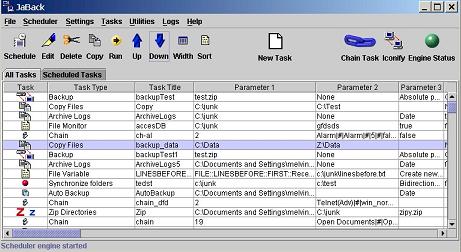
JaBack is freeware and is easy to use that doesn’t require you to write any scripts with all operation going through a user friendly graphic interface. It offers lot of useful features and what you need to do is just create a task based on the type of task that you want to perform, such as copying files, synchronizing folders, zipping/unzipping directories, deleting files and etc. Once it is done, you can use the scheduler software to automate the task you have created. The scheduler software has very powerful scheduling, tasking and automation capabilities that allows you to schedule the job frequency either by month, week, day, hour, minutes and seconds. You can choose to append date/time to the backup files for version tracking. If you would like to transfer the backup data to other server, it does provide FTP and email capability to transfer the backup data to remote location and mail server. On top of this, you can create a task to monitor your local directory to only backup data when a file/folder change is detected. Another great feature that worth to highlight here is that it provides a powerful wildcard feature which combines custom wildcard and regular expressions. Combining these two systems enables more flexibility than either the DOS or Unix wildcard systems and you can use this features to only backup/archive/delete/zip/unzip based on selected files.
JaBack has been tested running well on Windows 95/98/ME/NT/2000/XP/NT Server/2000 Server/2000 AdvServer/Vista. It not only supports windows platform, but also other OS such as Mac OSX, Linux as well as Unix platforms. If you are looking for an automated and yet free backup tool, JaBack definitely is a great tool for you. To find and explore more of its features, you can refer to the help manual.
Recent Posts
- Able2Extract Professional 11 Review – A Powerful PDF Tool
- How to Install Windows 10 & Windows 8.1 with Local Account (Bypass Microsoft Account Sign In)
- How to Upgrade CentOS/Red Hat/Fedora Linux Kernel (cPanel WHM)
- How to Install Popcorn Time Movies & TV Shows Streaming App on iOS (iPhone & iPad) With No Jailbreak
- Stream & Watch Free Torrent Movies & TV Series on iOS with Movie Box (No Jailbreak)
 Tip and Trick
Tip and Trick
- How To Download HBO Shows On iPhone, iPad Through Apple TV App
- Windows 10 Insider Preview Build 19025 (20H1) for PC Official Available for Insiders in Fast Ring – Here’s What’s News, Fixes, and Enhancement Changelog
- Kaspersky Total Security 2020 Free Download With License Serial Key
- Steganos Privacy Suite 19 Free Download With Genuine License Key
- Zemana AntiMalware Premium Free Download For Limited Time