Windows 7 continues the tradition of Windows operating system platform from Microsoft that requires user to activate the installed OS in order to curtail piracy rate and illegal usage of the operating system. The process to activate Windows 7, and the consequences of not activating, or been validated as not genuine by WGA (Windows Genuine Advantage) process, all of which are pretty similar to soften experience implemented in Windows Vista since SP1, which removes Reduced Functionality Mode kill switch that effectively make the computer unusable.
According to WGA blog, Windows 7 will include a 30 day grace period for activation, similar to Windows Vista and Windows XP, except copies that are pre-installed by major OEMs and copies distributed through Volume Licensing, which do not require activation to be performed by the end user. User can opt to turn on option that enables Windows to attempt to activate itself automatically after three days of use during the setup process. If automatic activation is not selected, an “Activate Windows Now” notification bubble message will display from system tray to remind user the time remaining the the grace period. Clicking on the “Activate Windows Online Now” option will begin the standard activation process.
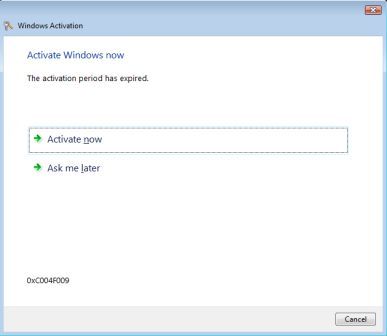
If the activation reminder is ignored and Windows 7 continues to be not activated, the “Activate Now” message will be presented on a daily basis until the 27th day. After 27 days, the message will pop up every four hours. On the 30th day, the frequency of the messages will increase to once every 60 minutes.
If Windows 7 is not activated within the grace period, a persistent notifications, including a bubble message from notification area will pop up every 60 minutes. Desktop will be set to plain black background (with auto reset every hour even to detect any change in background wallpaper) with persistent desktop notification that Windows is non-genuine. Reminder to activate will also be displayed upon logging on.
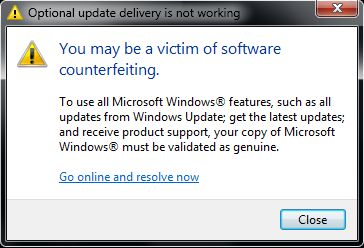
New to Windows 7 is that a non-genuine message will also appear when the Control Panel is launched, and Windows Update will also do not deliver any optional updates to non-activated Windows. All these Windows 7 product activation experience is what been implemented in Windows 7 Beta, but may be change ahead of final release of Windows 7.
Recent Posts
- Able2Extract Professional 11 Review – A Powerful PDF Tool
- How to Install Windows 10 & Windows 8.1 with Local Account (Bypass Microsoft Account Sign In)
- How to Upgrade CentOS/Red Hat/Fedora Linux Kernel (cPanel WHM)
- How to Install Popcorn Time Movies & TV Shows Streaming App on iOS (iPhone & iPad) With No Jailbreak
- Stream & Watch Free Torrent Movies & TV Series on iOS with Movie Box (No Jailbreak)
 Tip and Trick
Tip and Trick
- How To Download HBO Shows On iPhone, iPad Through Apple TV App
- Windows 10 Insider Preview Build 19025 (20H1) for PC Official Available for Insiders in Fast Ring – Here’s What’s News, Fixes, and Enhancement Changelog
- Kaspersky Total Security 2020 Free Download With License Serial Key
- Steganos Privacy Suite 19 Free Download With Genuine License Key
- Zemana AntiMalware Premium Free Download For Limited Time