Windows 7 is available in a total of 6 editions, with each higher edition superset preceding edition with more features from the sequence of Starter, Home Basic, Home Premium, Professional and Ultimate. Another SKU, Windows 7 Enterprise, is mostly used by corporate and out of touch from normal retail users. Not all consumers will buy the expensive Windows 7 Ultimate from start. As a result, Microsoft offers a Windows Anytime Upgrade (WAU) program for users who are looking to upgrade from lower priced edition to more premium version of Windows 7 at discount price.
Windows Anytime Upgrade was introduced in Windows Vista for the same purpose. With WAU, Microsoft hope to offer a niche category of customers, who might want to upgrade pre-installed Windows 7 on newly purchased PC or purchased Windows 7 license, a more flexible and convenient way to upgrade to a more advanced and more feature rich version. The fact that Windows Anytime Upgrade (WAU) will be offered in Windows 7 is not a secret. In fact, several retailers have published and leaked the price the retail product of Windows 7 WAU package. Now, Microsoft has officially announced the official prices for Windows 7 Anytime Upgrade, together with Windows 7 Family Pack.
Windows 7 Anytime Upgrade Pricing List for USA
- Windows 7 Starter to Windows 7 Home Premium: $79.99
- Windows 7 Starter to Windows 7 Professional: $114.99
- Windows 7 Starter to Windows 7 Ultimate: $164.99
- Windows 7 Home Premium to Windows 7 Professional: $89.99
- Windows 7 Home Premium to Windows 7 Ultimate: $139.99
- Windows 7 Professional to Windows 7 Ultimate: $129.99
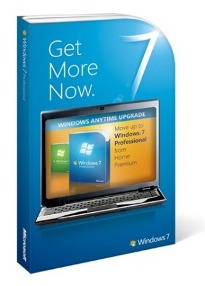

Windows 7 Anytime Upgrade (WAU) Price Details for UK
- Windows 7 Starter to Windows 7 Home Premium:£69.99
- Windows 7 Starter to Windows 7 Professional: £119.99
- Windows 7 Starter to Windows 7 Ultimate: £139.99
- Windows 7 Home Premium to Windows 7 Professional: £119.99
- Windows 7 Home Premium to Windows 7 Ultimate: £124.99
- Windows 7 Professional to Windows 7 Ultimate: £84.99
Windows 7 Anytime Upgrade Prices for Europe
- Windows 7 Starter to Windows 7 Home Premium: €74.99
- Windows 7 Starter to Windows 7 Professional: €184.99
- Windows 7 Starter to Windows 7 Ultimate: €204.99
- Windows 7 Home Premium to Windows 7 Professional: €179.99
- Windows 7 Home Premium to Windows 7 Ultimate: €189.99
- Windows 7 Professional to Windows 7 Ultimate: €134.99

Windows 7 Anytime Upgrade will be available on Windows 7 is release to market on October 22nd, 2009 (general availability). Previously in Windows Vista Anytime Upgrade, WAU is only been served via Internet. For Windows 7 Anytime Upgrade, the distribution channel will be both online upgrade and sold in brick and mortar retail stores, as details below.
Method 1 Online Upgrade
- Consumers will use the WAU Tool to go online, shop, learn and purchase a product key for the upgrade.
- The product key will be delivered automatically to the customer’s machine via the Internet.
- Once the key is received, the WAU Tool will initiate the upgrade process (EULA acceptance, feature unlock, etc.)
- Purchase from Microsoft online directly within Windows 7 is available to residents in Australia, Belgium, Canada, France, Germany, Italy, Japan, the Netherlands, Spain, Sweden, Switzerland, the UK or the US (13 countries).
Method 2 Retail Purchase
- Consumers will purchase a Media-Less Key (MLK) at retail store or from online retailers.
- At the PC, end-user will use the same WAU Tool to manually enter the Product Key printed on the MLK.
- Once the key is entered, the WAU Tool will initiate the upgrade process (EULA acceptance, feature unlock, etc.)
Whether you buy a WAU retail package from a store or online directly within Windows 7, the upgrade takes as few as ten minutes. Apparently this is due to the fact that all Windows 7 versions or editions will be shipped on one installation DVD disc (such as a Windows 7 RTM ISO can install any edition of Windows 7 with ei.cfg hack), and thus any upgrade requires only an upgrade key (no media). The new product key will get the Windows 7 installer to run the edition just purchase. And of course, all current programs, files, and settings will remain intact after the upgrade.
Check out full coverage of information and FAQ on Windows 7.
Recent Posts
- Able2Extract Professional 11 Review – A Powerful PDF Tool
- How to Install Windows 10 & Windows 8.1 with Local Account (Bypass Microsoft Account Sign In)
- How to Upgrade CentOS/Red Hat/Fedora Linux Kernel (cPanel WHM)
- How to Install Popcorn Time Movies & TV Shows Streaming App on iOS (iPhone & iPad) With No Jailbreak
- Stream & Watch Free Torrent Movies & TV Series on iOS with Movie Box (No Jailbreak)
 Tip and Trick
Tip and Trick
- How To Download HBO Shows On iPhone, iPad Through Apple TV App
- Windows 10 Insider Preview Build 19025 (20H1) for PC Official Available for Insiders in Fast Ring – Here’s What’s News, Fixes, and Enhancement Changelog
- Kaspersky Total Security 2020 Free Download With License Serial Key
- Steganos Privacy Suite 19 Free Download With Genuine License Key
- Zemana AntiMalware Premium Free Download For Limited Time